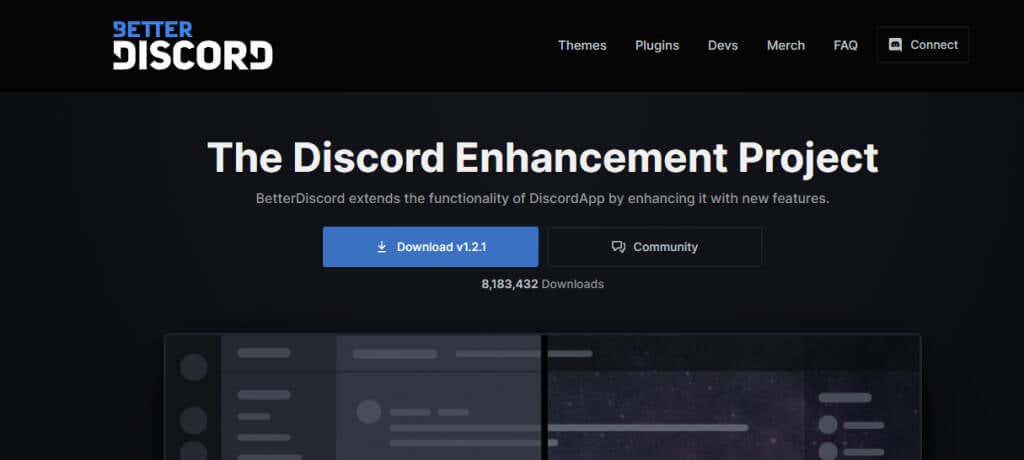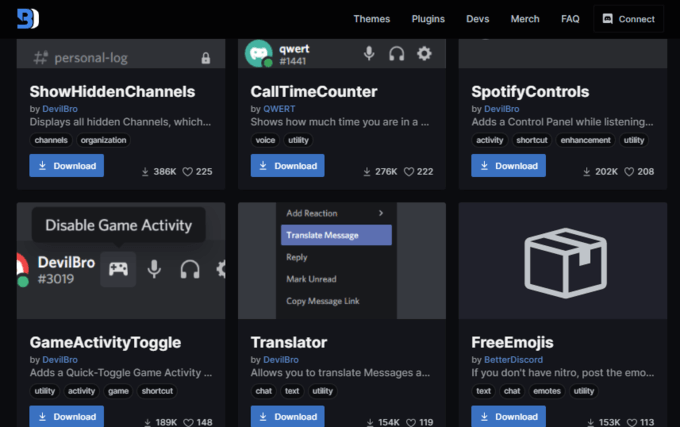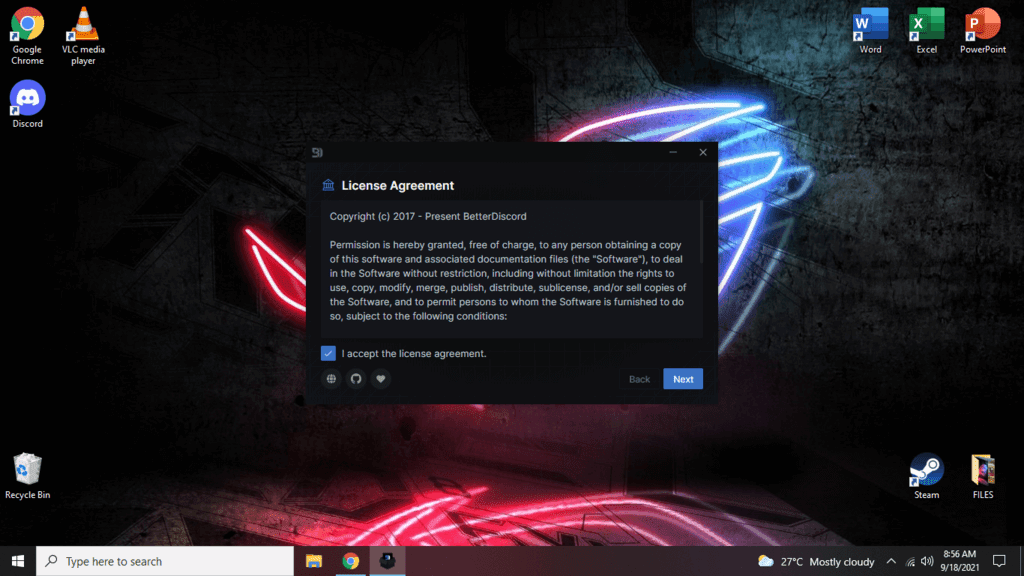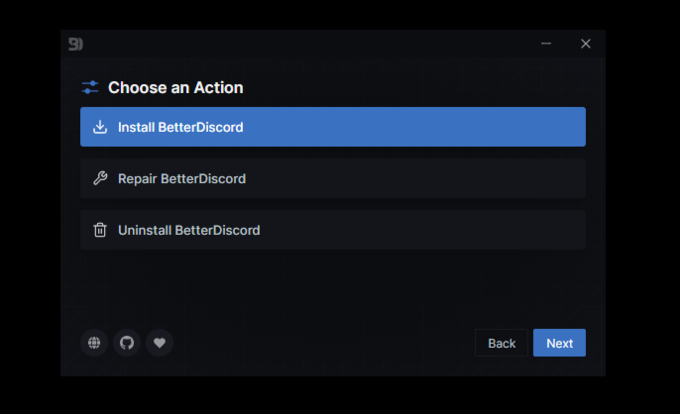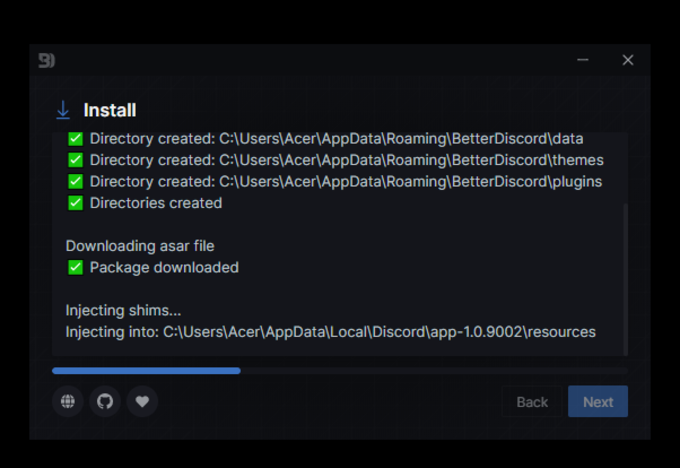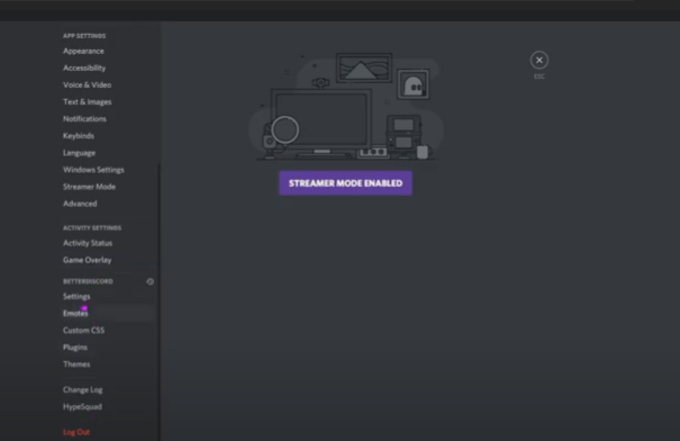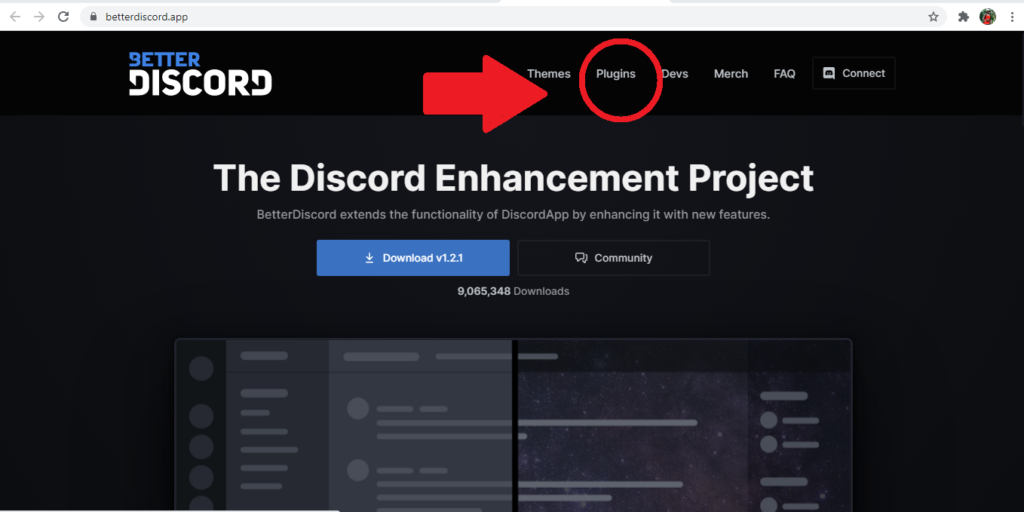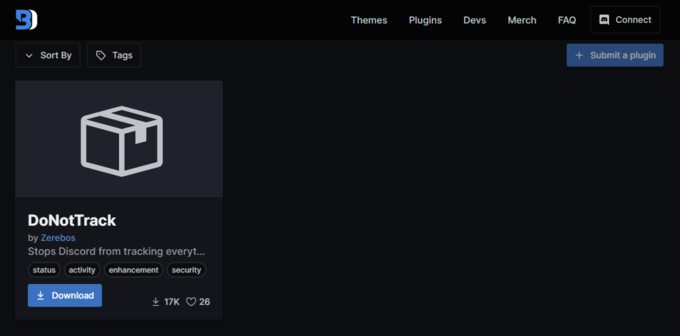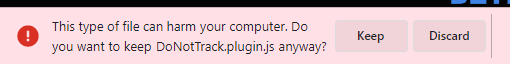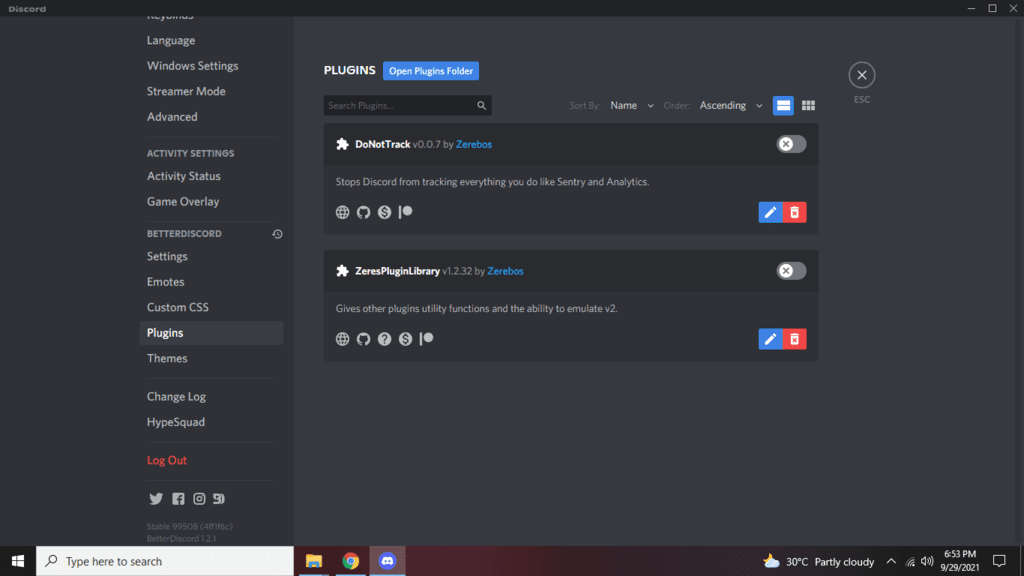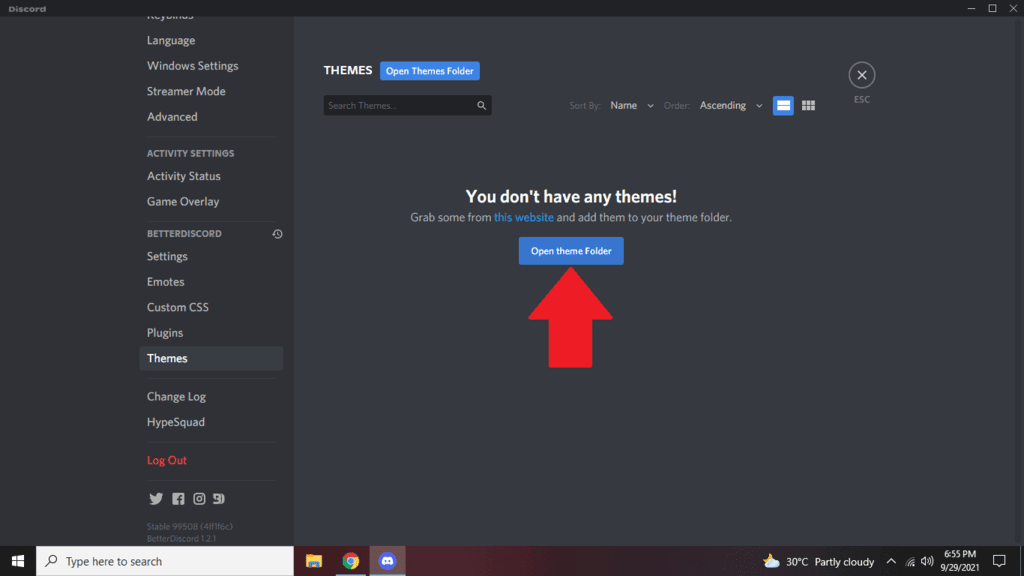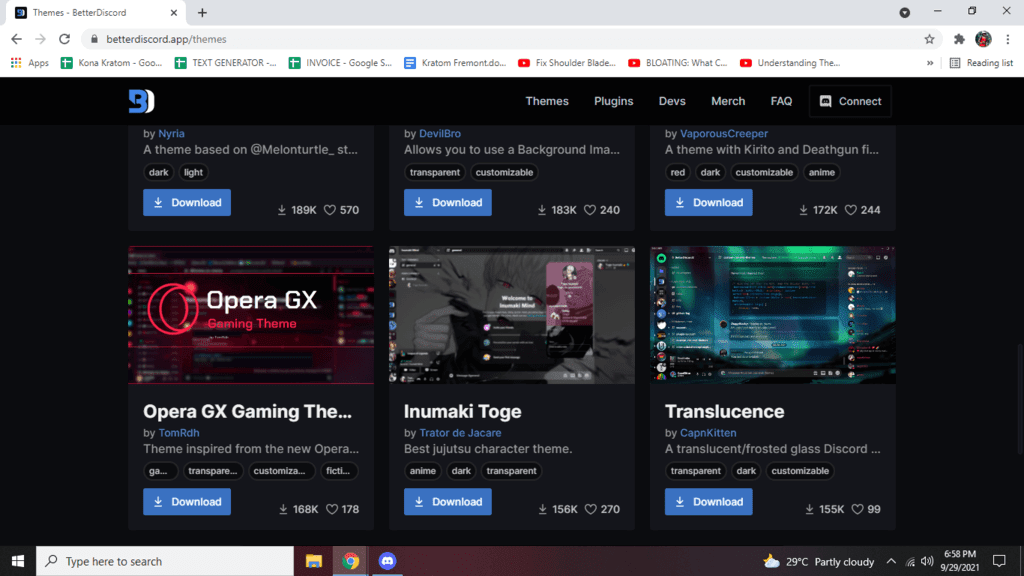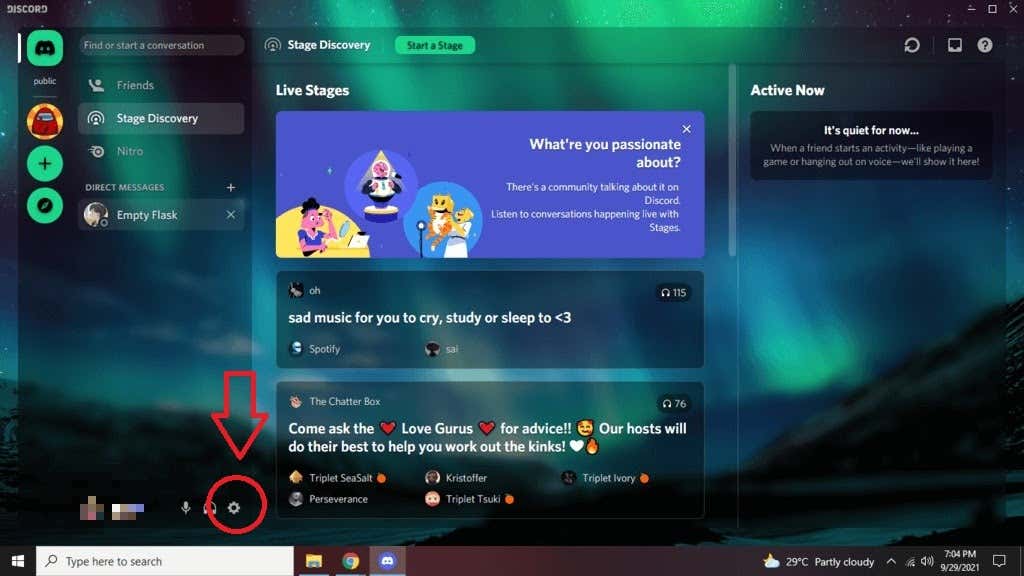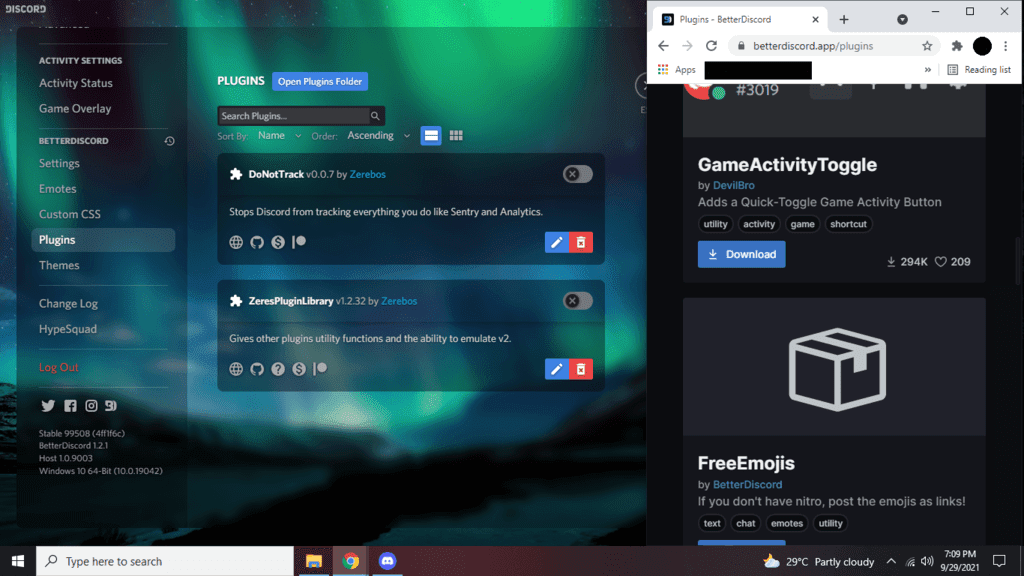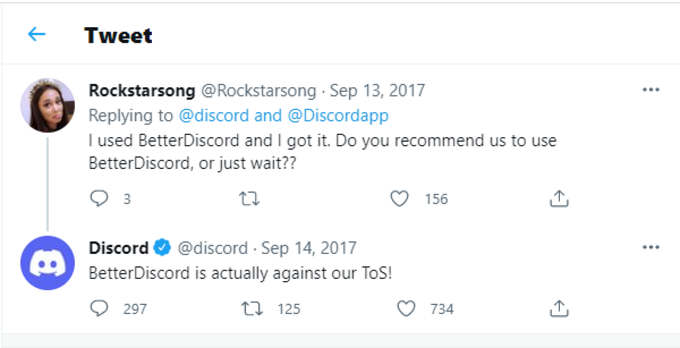This post will answer what BetterDiscord is and why it has become popular among people who use the digital distribution platform.
What Is BetterDiscord?
BetterDiscord is an add-on that can help you manually modify your Discord client’s appearance and functionality. This tool can help you install themes and plugins to improve your overall Discord experience. You can add a rhythm bot to add music to your Discord client. BetterDiscord also uses emojis and emoticons, which can be exported from Twitch TV. You can use a custom CSS editor to customize the platform. BetterDiscord was started in 2015 by Zack Rauen, a firmware engineer and a group of volunteer developers. They launched BetterDiscord just months after the original Discord was introduced. It’s currently on Version 1.2.1. While BetterDiscord features, such as minimal mode and basic UI tweaking, are unavailable on the original Discord, many of the features that were developed in BetterDiscord are now integrated into the original Discord. However, the latter is still one step ahead in innovation as it introduces new groundbreaking features.
Top Features of BetterDiscord
Some of BetterDiscord’s helpful features include:
Allowing users to customize their Discord Client based on their preferences.Enabling minimal models so you can focus on specific channels and remove clutter.Ability to download and customize plugins and themes. Ability to use emoticons and emojis that aren’t in the official Discord client.Option to add a rhythm bot to play music in the background.
How to Install BetterDiscord?
Currently, BetterDiscord is only available for desktop and laptop computers. There are several knock-offs of it, such as Bluecord, which works with mobile phones. However, they often lack certain features that are currently available on BetterDiscord. Here is how you can install BetterDiscord on your computer: We also recommend downloading the Do Not Track plugin for a better experience by following the steps below: 2. Click the Plugin tab on the homepage. The Do Not Track plugin will stop Discord from tracking your Sentry and Analytics. This plugin will lessen the chance of Discord detecting your use of BetterDiscord and prevent it from following a lot of your data.
Installing Themes
Installing Plugins
Is BetterDiscord Legal?
BetterDiscord is considered an unofficial program that goes against Discord’s Terms of Service. It’s also known to contain some bugs that have the potential to crash your Discord client. If Discord ever finds out that you are using this third-party app, they may ban your account from using their service. To prevent this from happening, it may be best to use themes and plugins directly from BetterDiscord. Also, never send a screenshot or video recording of your BetterDiscord account to anyone since it can be used to get you banned on the platform.
Is BetterDiscord Safe?
BetterDiscord users should also be careful when choosing which plugins and themes to install. The plugins or themes may be incompatible with the other third-party programs you may have installed and might prevent their functions or appearance. It would help to read the reviews of the themes or plugins to ensure that they won’t cause any problem to your PC. To be safe, you may want to create your themes instead of downloading them from another source. For the most part, BetterDiscord is pretty safe to use. It’s rare for users to encounter issues that can damage their Discord client or computers. We suggest you weigh the risks of using BetterDiscord versus the benefits it offers.