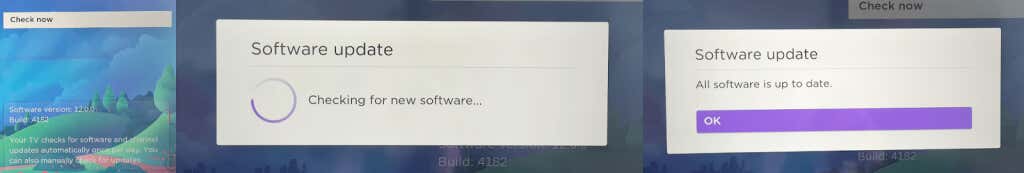Why Should You Check For Updates Manually?
You might decide you need to check for manual updates if your device has been disconnected for a while, for example, during a power outage or moving house — or if you’ve recently added a new channel that’s non-certified. In this case, you should update Roku devices manually.
How to Update Your Roku TV Manually
It’s easy; you no longer need to wonder how to update Roku devices. It’s quick to do and a good habit to get into if your Roku player is disconnected for an extended period.
Of course, you don’t need to do this if your device remains connected, as it will automatically download and install updates without you even knowing it’s happening. While you’re here, why not check out how to remove channels from Roku?