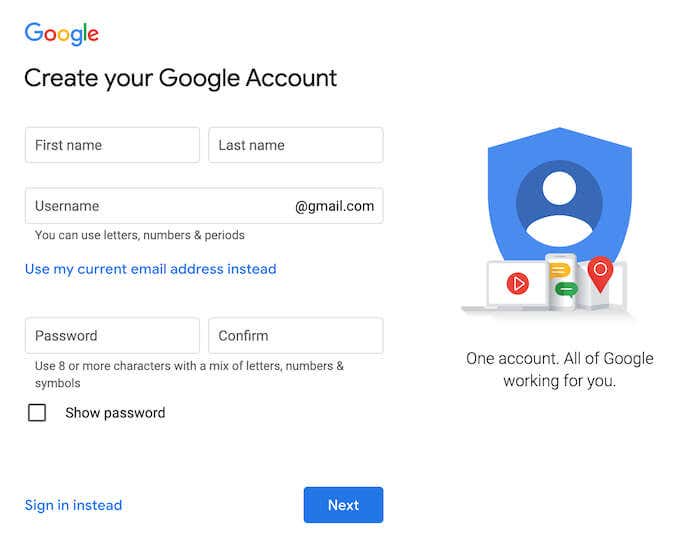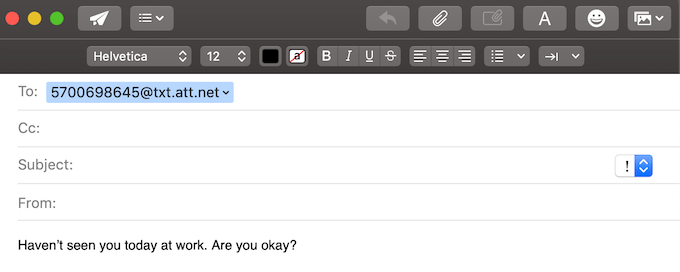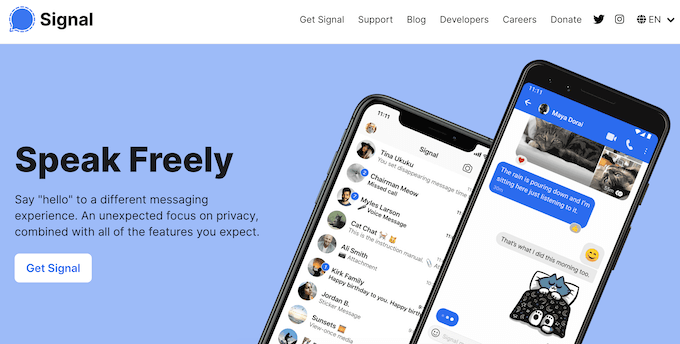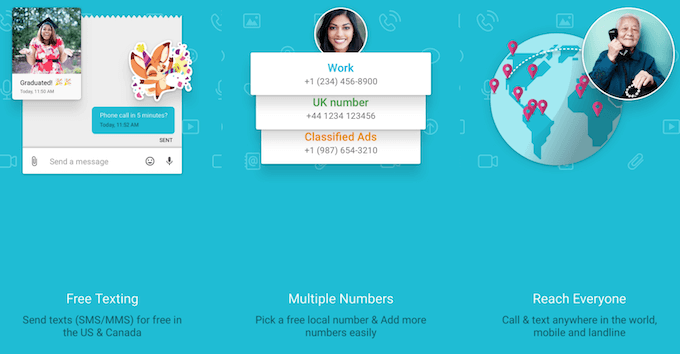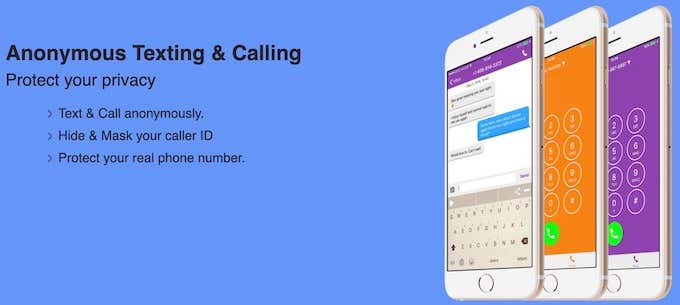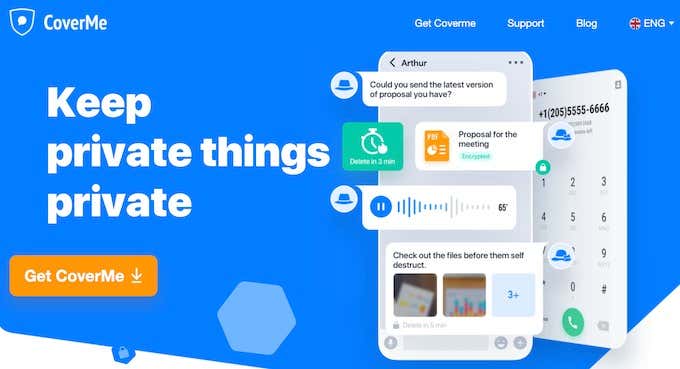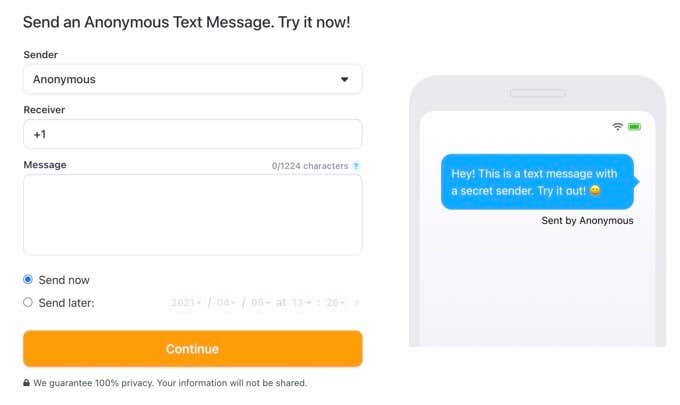Whether it’s your privacy or the sensitivity of the information that concerns you, you might find yourself looking for a way to reach out to someone anonymously. You could create an anonymous Facebook account to contact someone or use a private email service. But if those options seem complicated and time-consuming, you could send them an anonymous text instead. Here’s everything you need to know about anonymous texting and the tools that you need for it. Note: It’s worth mentioning that pretty much all the apps and services in this article allow you to hide your identity, but if you do anything illegal and any law enforcement agency inquires about your account, the companies will all legally have to give them your real identity.
How to Send an Anonymous Text Via Email
You don’t necessarily need a phone to send anonymous texts. There are a few different ways that you can use to send messages from your computer. One is by using your email to text through an SMS gateway. However, to make your text anonymous, you’ll need to create a new email account without any hint of your identity or use an anonymous email provider that won’t disclose your personal information. Use this new private email address to send an anonymous text by following the steps below. Here are the domains for some of the more popular carrier domains:
AT&T: @txt.att.net (SMS), @mms.att.net (MMS) Verizon: @vtext.com (SMS), @vzwpix.com (MMS) T-Mobile:– @tmomail.net Sprint: @messaging.sprintpcs.com Alltel: @message.alltel.com Boost Mobile: @myboostmobile.com Cricket: @sms.mycricket.com, @mms.mycricket.com Metro PCS: @mymetropcs.com Nextel: @messaging.nextel.com SunCom: @tms.suncom.com US Cellular: @email.uscc.net VoiceStream: @voicestream.net
If you want your email to look more like a text, structure it as a text message and leave the Subject line blank. As you don’t have any personal information on this email account, the person will receive an anonymous text.
Use a Mobile App to Send Anonymous Texts
If you prefer using your phone for sending texts anonymously, you can do it by using one of the mobile messaging apps that allow it. Before you do, check that the app you’re about to use is secure with robust encryption mechanisms. Here are several apps we can recommend:
Signal
Signal offers strong end-to-end encryption that doesn’t store any data and has a reputation as one of the most secure messengers. The app can hide your caller ID so that you can call or text anonymously. Look for the Sealed Sender option to send anonymous messages to anyone who has allowed it at their end. Signal is compatible with Android and iOS, and you can download and use it for free.
TextMe Up
TextMe Up allows you to use multiple phone numbers and send free unlimited texts to any number in the US and Canada. For texting, you don’t have to buy plan minutes to send messages to anyone, even if they aren’t TextMe Up users. You can also use TextMe Up to send pictures, voice recordings, and video calls too. TextMe Up supports both iOS and Android and is free to use. A premium subscription opens up unlimited calling and texting to US & Canada phone numbers.
Phoner
Phoner is another excellent solution for when you want to send an anonymous text that can’t be traced back to you. The app lets you send private texts from a random phone number every time or get a fixed second phone number for texting and calling. The signup process is easy and only requires your email address. After that, you can start texting and calling anonymously for free. When you first open the app, you get 100 credits, which translates into five minutes and five texts that you can use for free. After that, you’ll have to purchase more credit for more minutes and texts. Phone offers different tier credit packs you can purchase starting at $7.99 for a Silver Credit Pack that includes 5500 credits. The app itself is free to download for both Android and iOS.
Cover Me
If you’re looking for a premium app for private text messaging and calling, CoverMe is probably your best choice. It’s a secure app that allows you to get a second phone number to anonymously send your messages across the globe. You can also use the same (or a different) number to privately call someone, send disappearing messages, and recall sent messages. CoverMe uses end-to-end encryption, so you don’t have to worry about your message and call history staying private. You can also set up a password to lock the app and use it as a private safe to keep your media files on your smartphone. When you first register, CoverMe will ask you to enter an email address, password, age, and gender identity. After that, you’ll be redirected to a page where you can select your second phone number. Then you can start calling and texting. CoverMe has three different packages, starting at $9.99 for a Small Package with 200 texts and 200 voice minutes included. The app is available for Android.
How to Send an Anonymous Text Online
You don’t have to download and install any extra software when you need to send an anonymous text message to someone’s phone. Instead, you can use a web-based tool to do it online.
Anonymous Text
Anonymous Text is the best site for sending an anonymous text anywhere in the world. It costs $1.49 to send a single text up to 160 characters, which is a lot, but the text message went through in my test, and it reached almost instantly. You can send an international text by changing the +1 to the country code for your desired country. Unfortunately, there isn’t any way to view a response to your text message. It’s basically a one-way texting service.
Send Messages That Can’t Be Traced Back to You
Even if you use a service that claims to hide your ID from the recipient, that’s not enough for your communication to be truly anonymous. If you’re worried about your privacy, it’s best not to use your personal phone or computer when sending a message. Using a proxy server or a VPN improves your chances of staying completely anonymous. If you end up using your browser to send a message, make sure you do it in Incognito mode. Did you ever try sending an anonymous text message? What method or software did you use? Share your experience with anonymous texting in the comments section below.