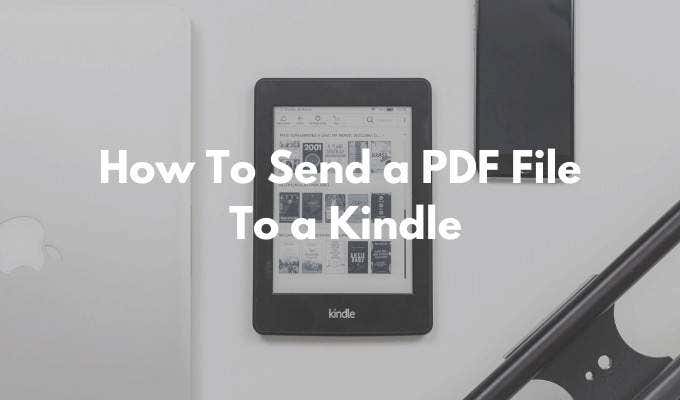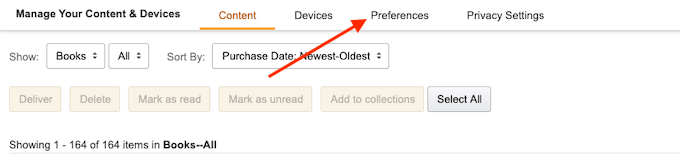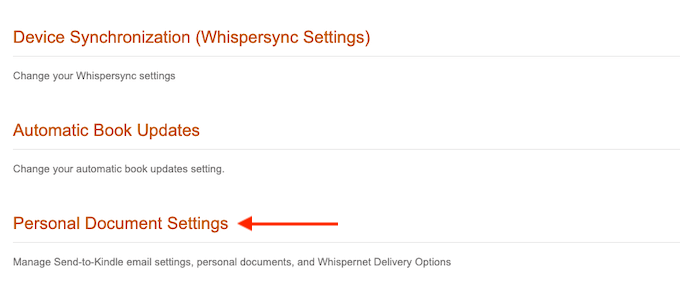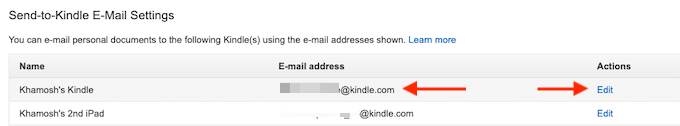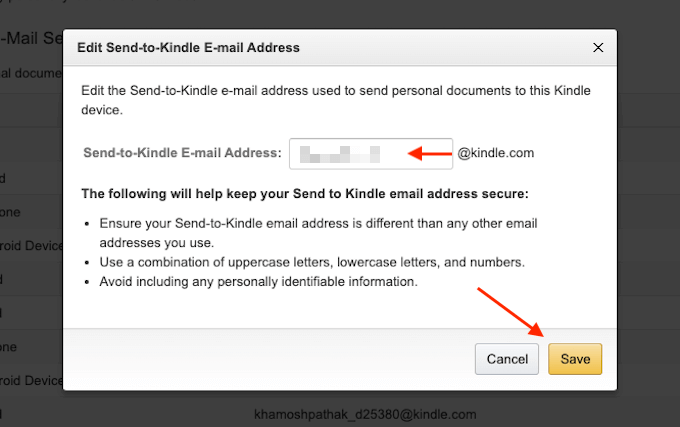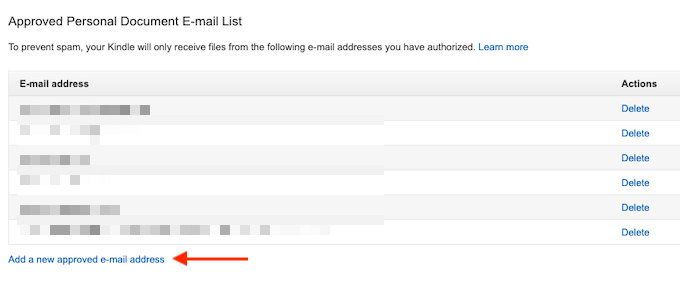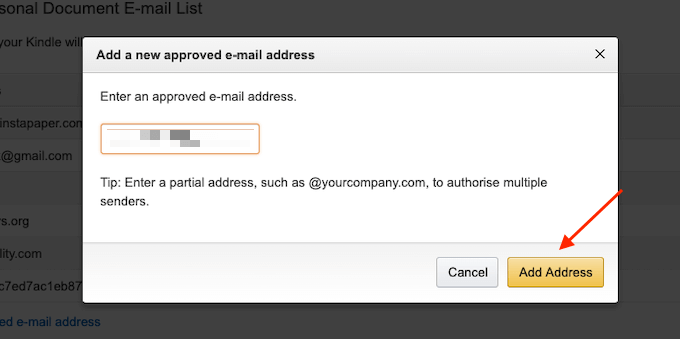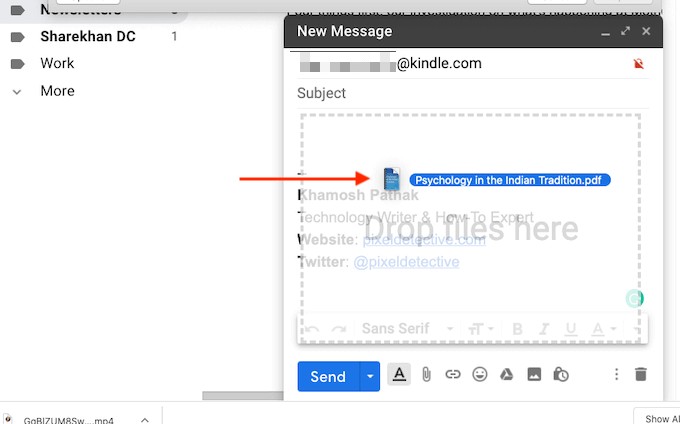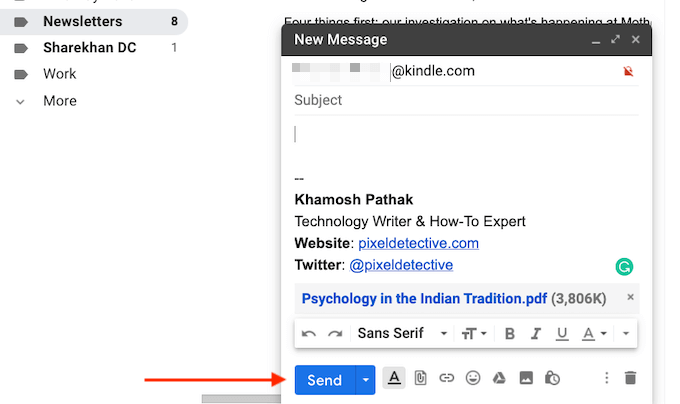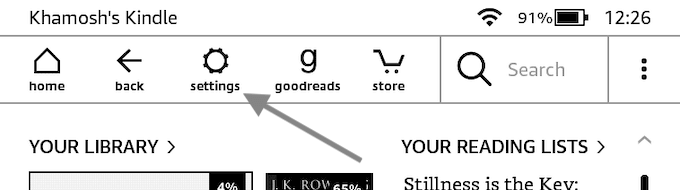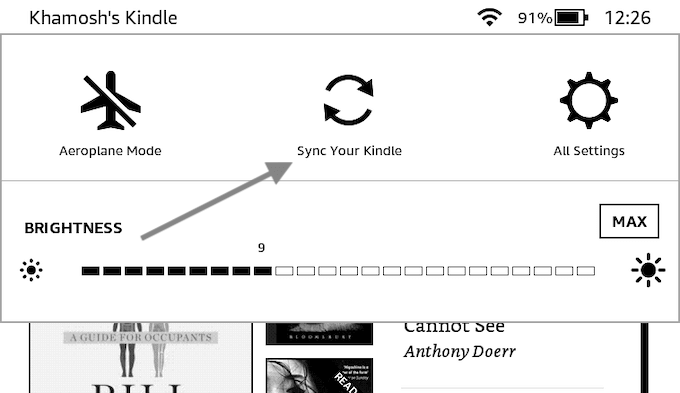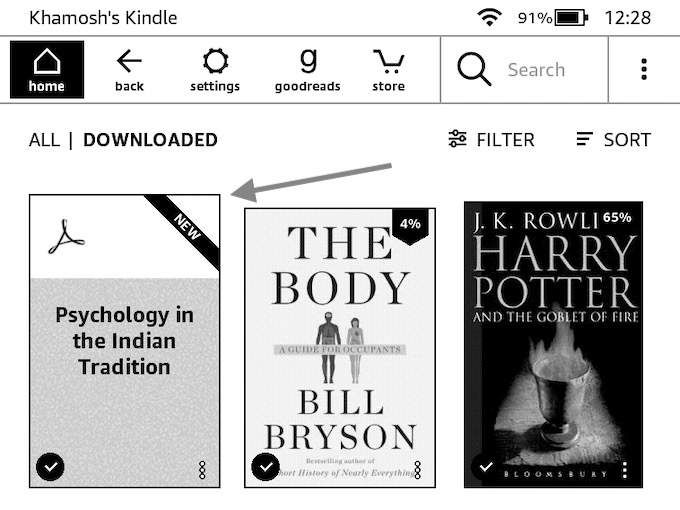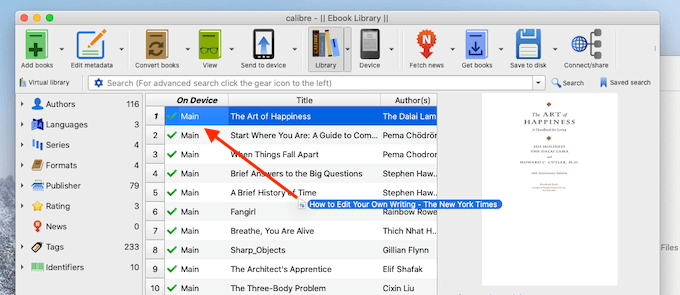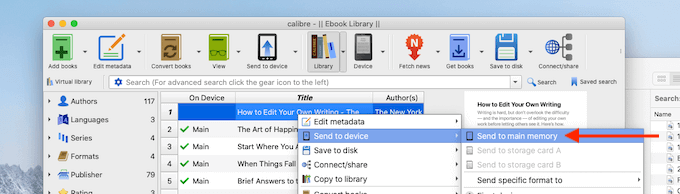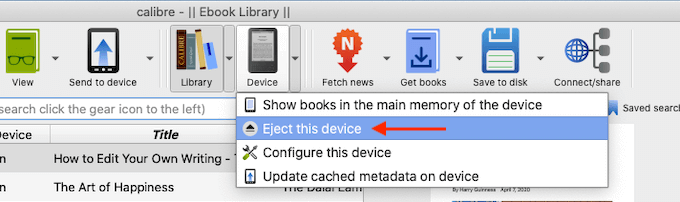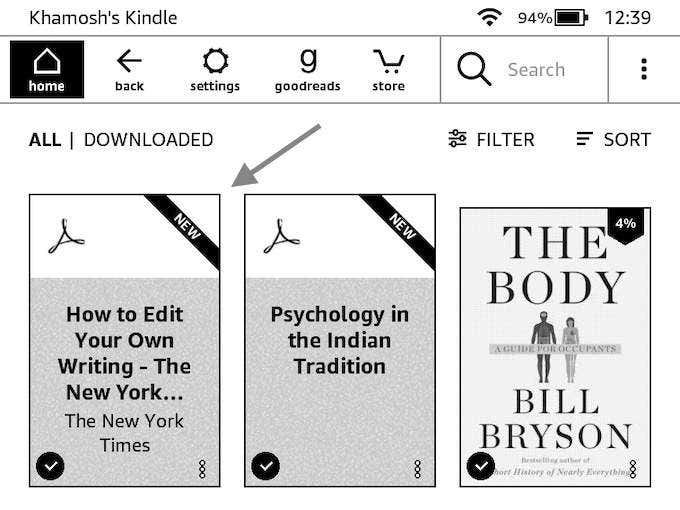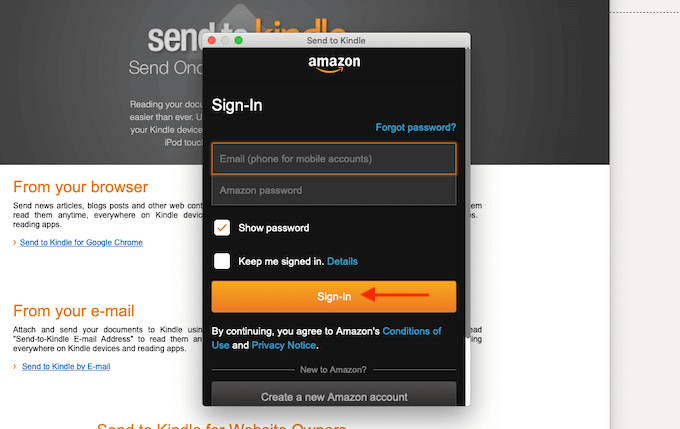How To Add An Email To The Approved Senders List
You can repeat the process to add multiple email addresses to the approved senders list.
How To Send a PDF File To Kindle Using Email
Now that the setup process is complete, it’s time to finally send the PDF to your Kindle using email.
How To Send a PDF File To Kindle Using Calibre
While the Send to Kindle email feature is the most convenient option, it’s not the only one. If your Kindle doesn’t have an active Wi-Fi connection, you can use the versatile ebook management app Calibre to transfer PDFs to your Kindle.
How To Send a PDF File To Kindle Using The Send To Kindle App
If you’re going to be sending PDFs to your Kindle fairly regularly, you might want to look into the standalone Send to Kindle app for Windows and macOS (which is not the same as the Kindle Desktop app for reading). The app lets you instantly send a PDF (or other documents) to your Kindle using drag and drop. When you pick up your Kindle, you’ll find the PDF at the top of your home screen. Did you find this Send to Kindle feature useful? Share your thoughts with us in the comments below.