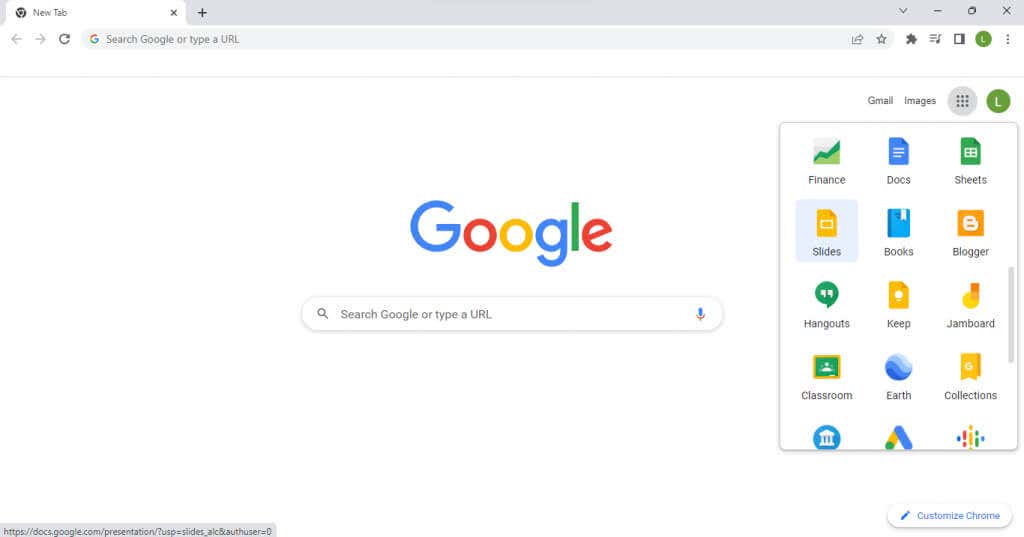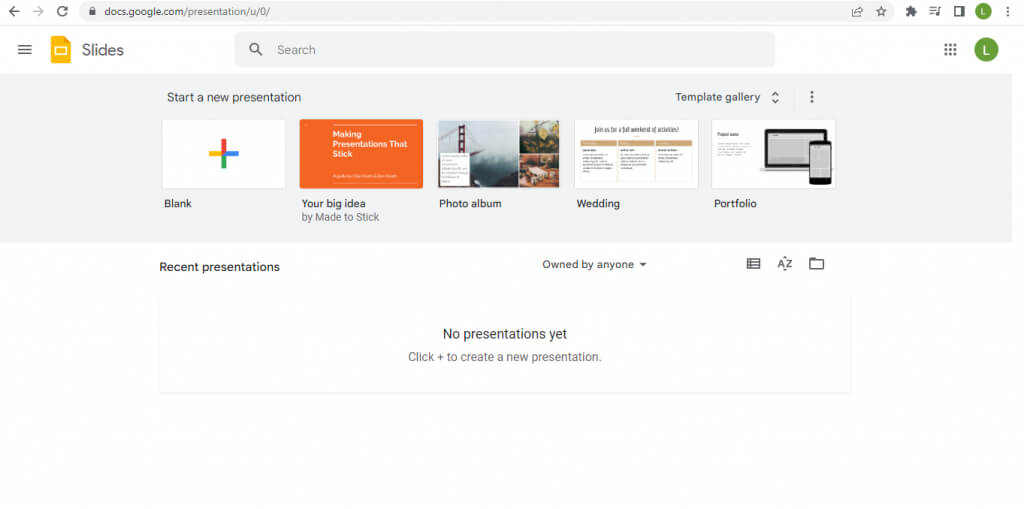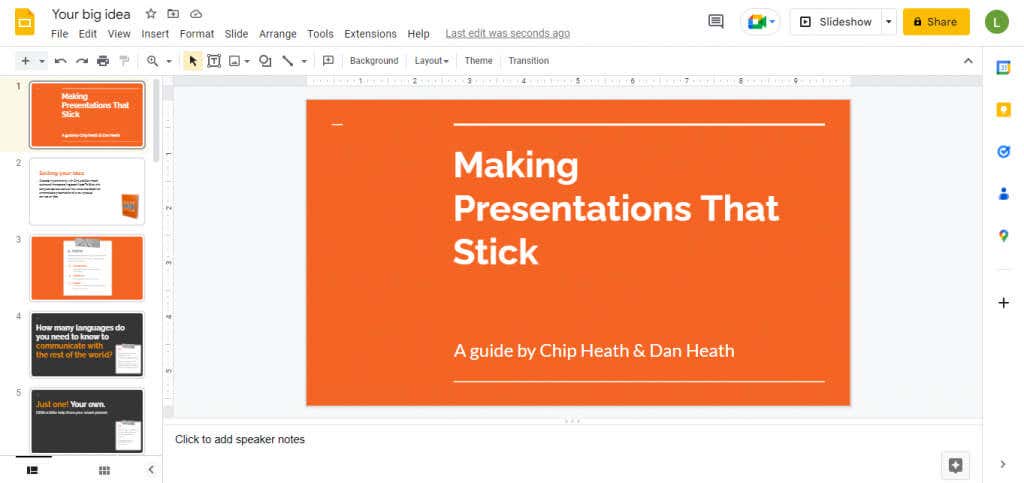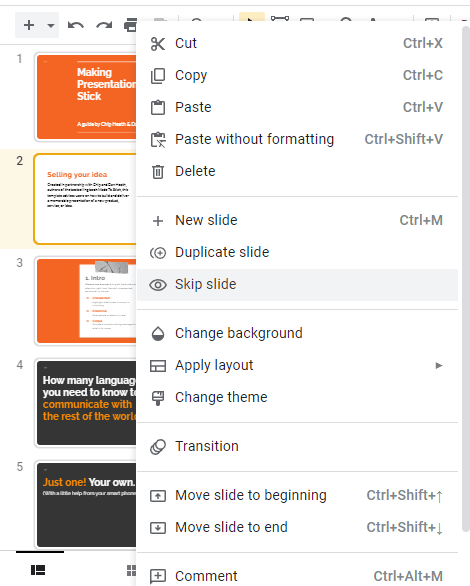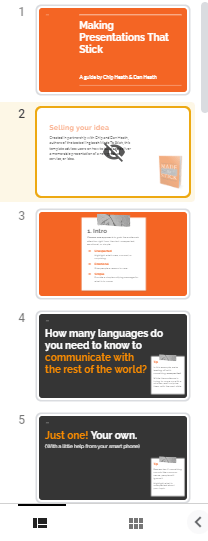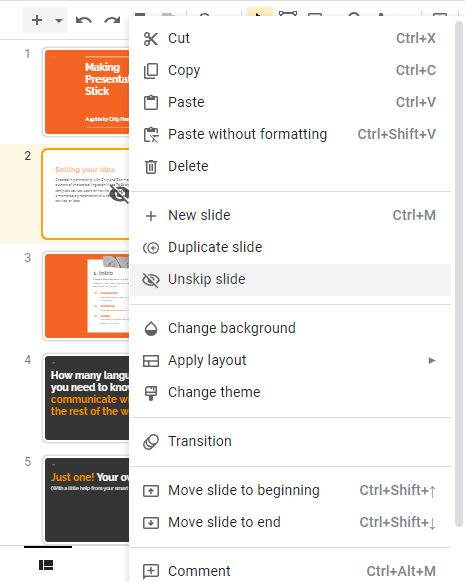It is relatively easy to hide a slide in Microsoft Powerpoint too. These hidden slides do not appear in the slideshow, even though they remain visible in other views. This makes it a great method for tinkering with the length of your presentation without losing any of your work.
How to Hide And Unhide a Slide in Google Slides
Should You Hide or Delete Slides?
It is rarely a good idea to delete your slides. Storage space is no longer an issue – besides, Google Slides is hosted on the cloud – and you never know when you may want to insert that slide again. This is why Google Slides includes the option to skip selected slides. You can preserve your hard work for potential use while ensuring it does not play in the Slide Show. It makes it easy to try different approaches and create perfect presentations. You can always un-skip a slide if you want to include it again in the final version.