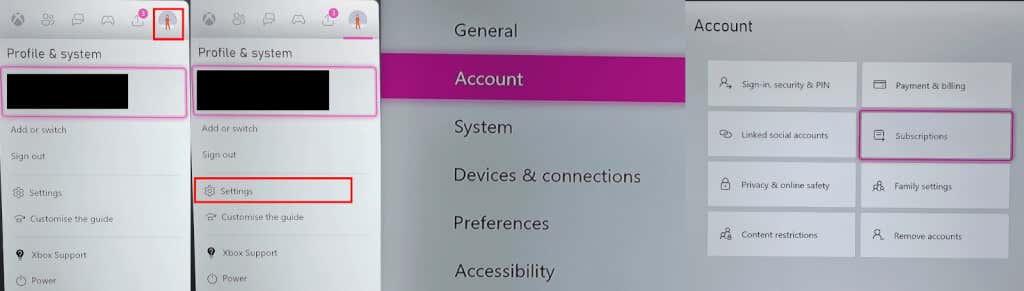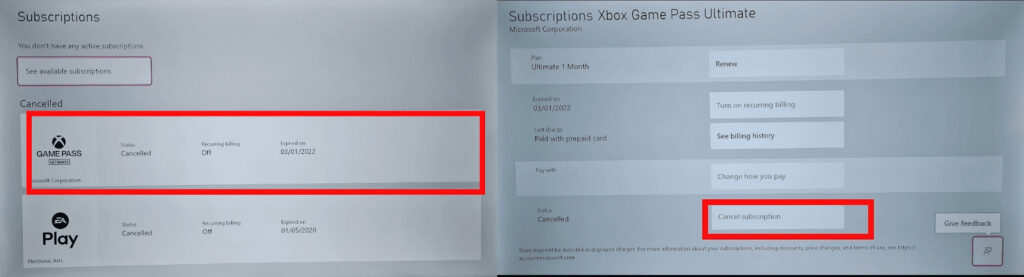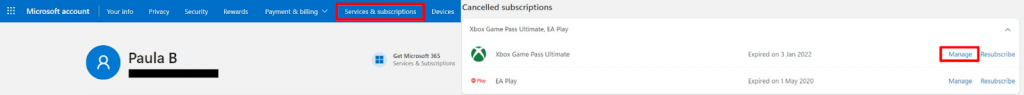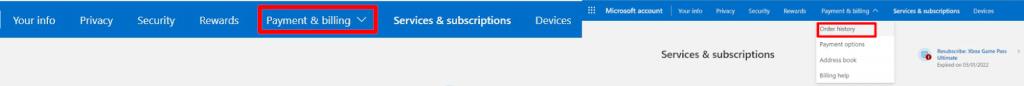How to Cancel Xbox Game Pass Subscription on Console
The easiest way to cancel an Xbox Game Pass subscription is to do it on your console. Assuming your console is already turned on and you’re logged into your account, here’s how to cancel Xbox Game Pass on console:
How to Cancel Xbox Game Pass Subscription on PC
If you’re away from your console or want to cancel your subscription without switching your Xbox on, here’s how to cancel Xbox Game Pass from your PC — you can also follow the below steps using your mobile browser. Note: If you want to continue playing Xbox Game Pass games until the end of the current billing cycle, select Turn Off Recurring Billing.
Common Issues With Canceling Xbox Game Pass
I Can’t See any Subscriptions, but I’m Still Being Charged
This is quite a common issue and it’s usually caused by being logged into the wrong Microsoft account, for example, if you have more than one account or share your console or PC with others. Make sure you’re signed into the account you purchased your Game Pass subscription with and then check your purchase history.
How to Check Your Purchase History
You can check your purchase history on your console or the web to find your Game Pass subscription and any other purchases you’ve made, such as games. Checking Your Purchase History on Console Checking Your Purchase History on the Web If you can’t see your Game Pass subscription in your order history, or if you spot any transactions you don’t recognize, you may need to contact your banking institution.
I Can’t See the Option to Cancel Xbox Game Pass Subscription
If you log into your Microsoft account and can’t see any options to cancel, but only the option to renew/enable recurring billing, your subscription is a one-time payment. This means you can enjoy Game Pass benefits until the end of the current billing period, and you won’t be charged again. Alternatively, you can follow the steps above to cancel your subscription on your console or your PC.