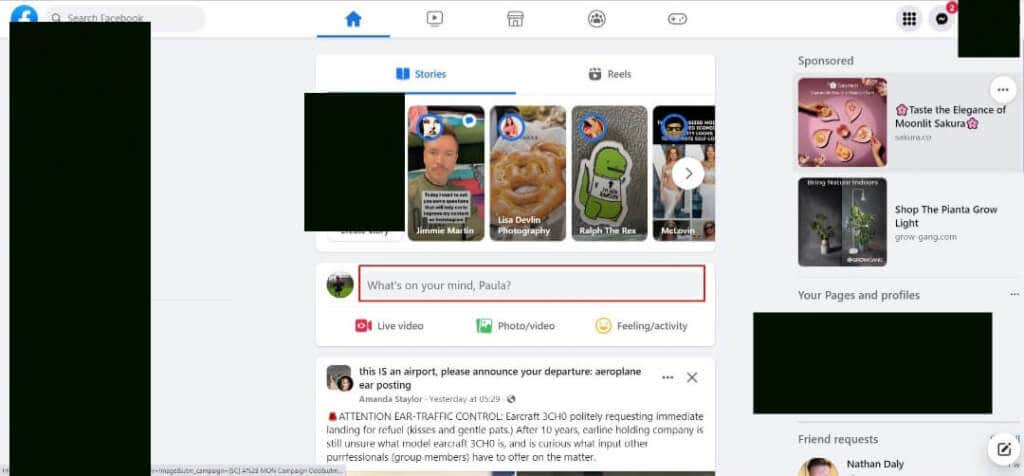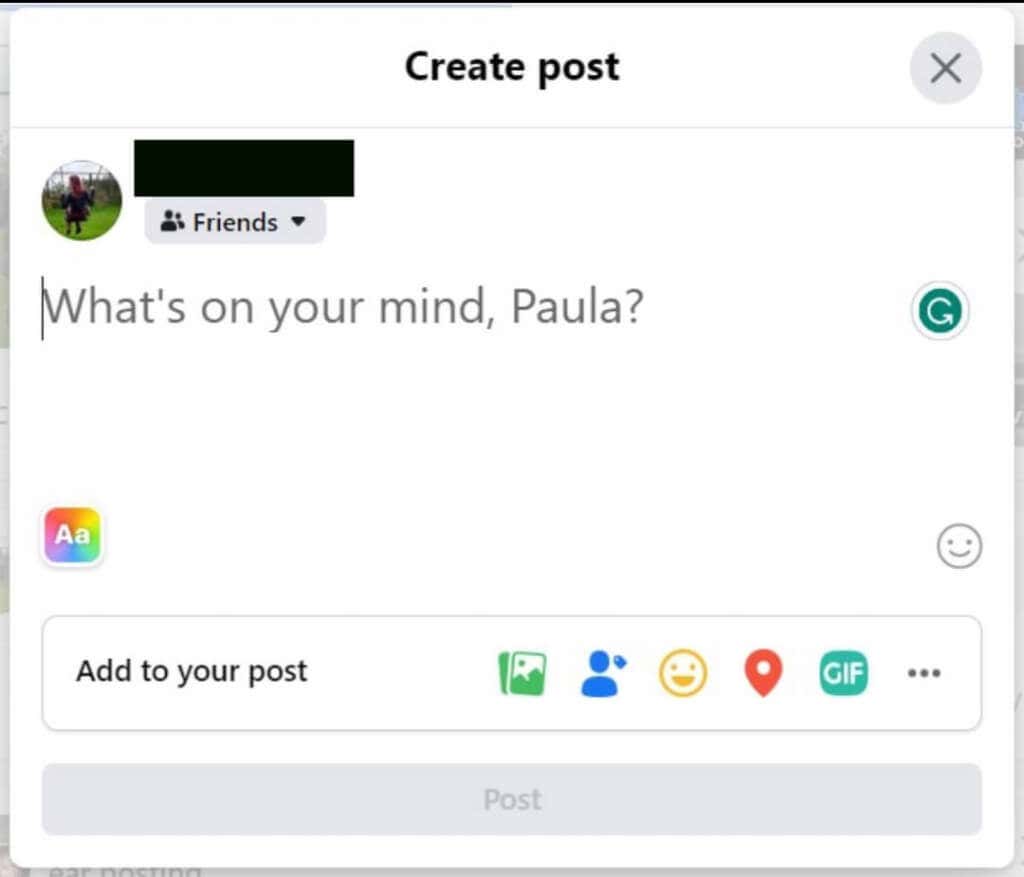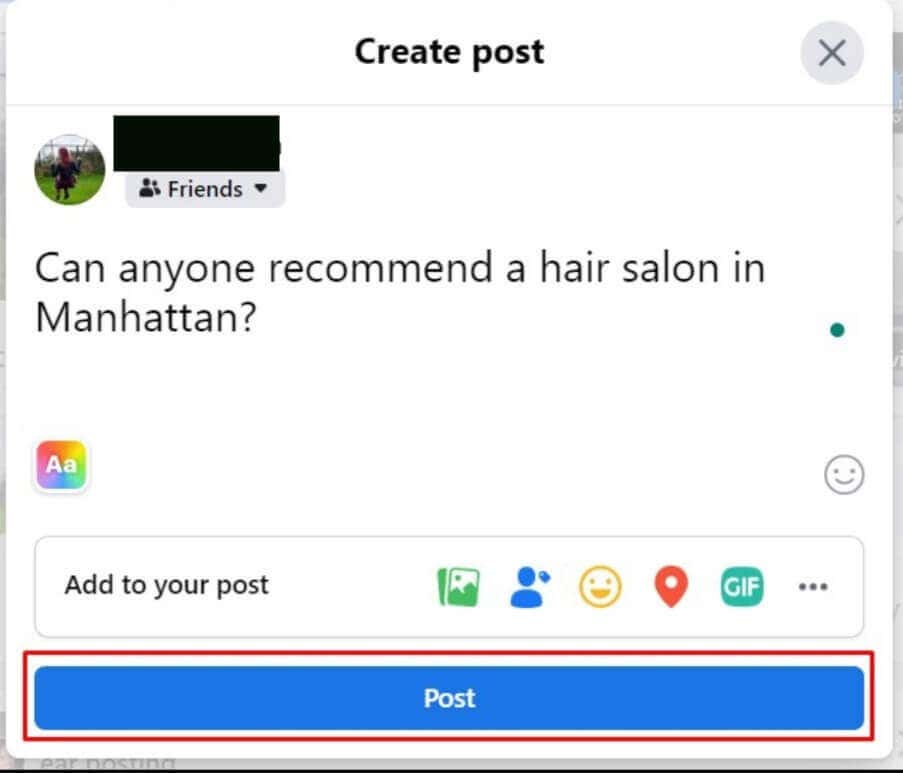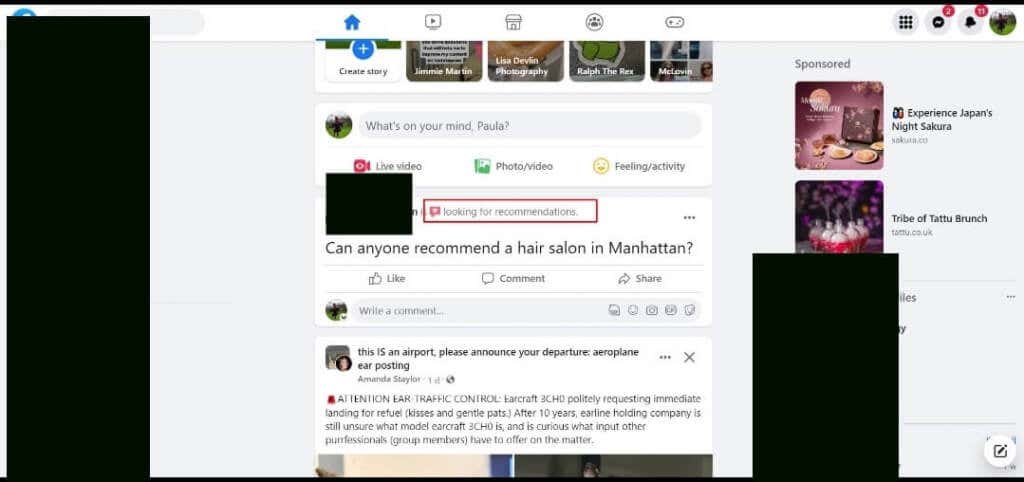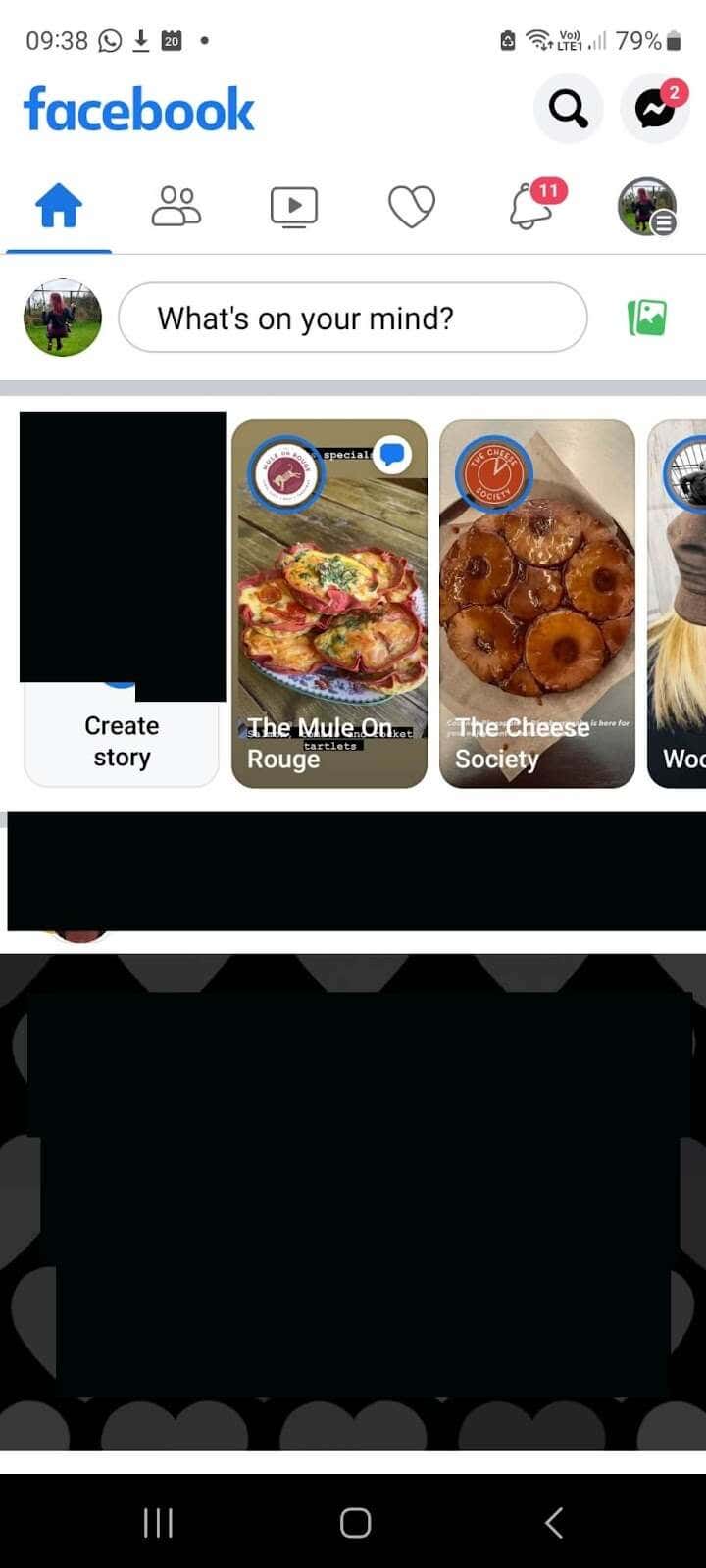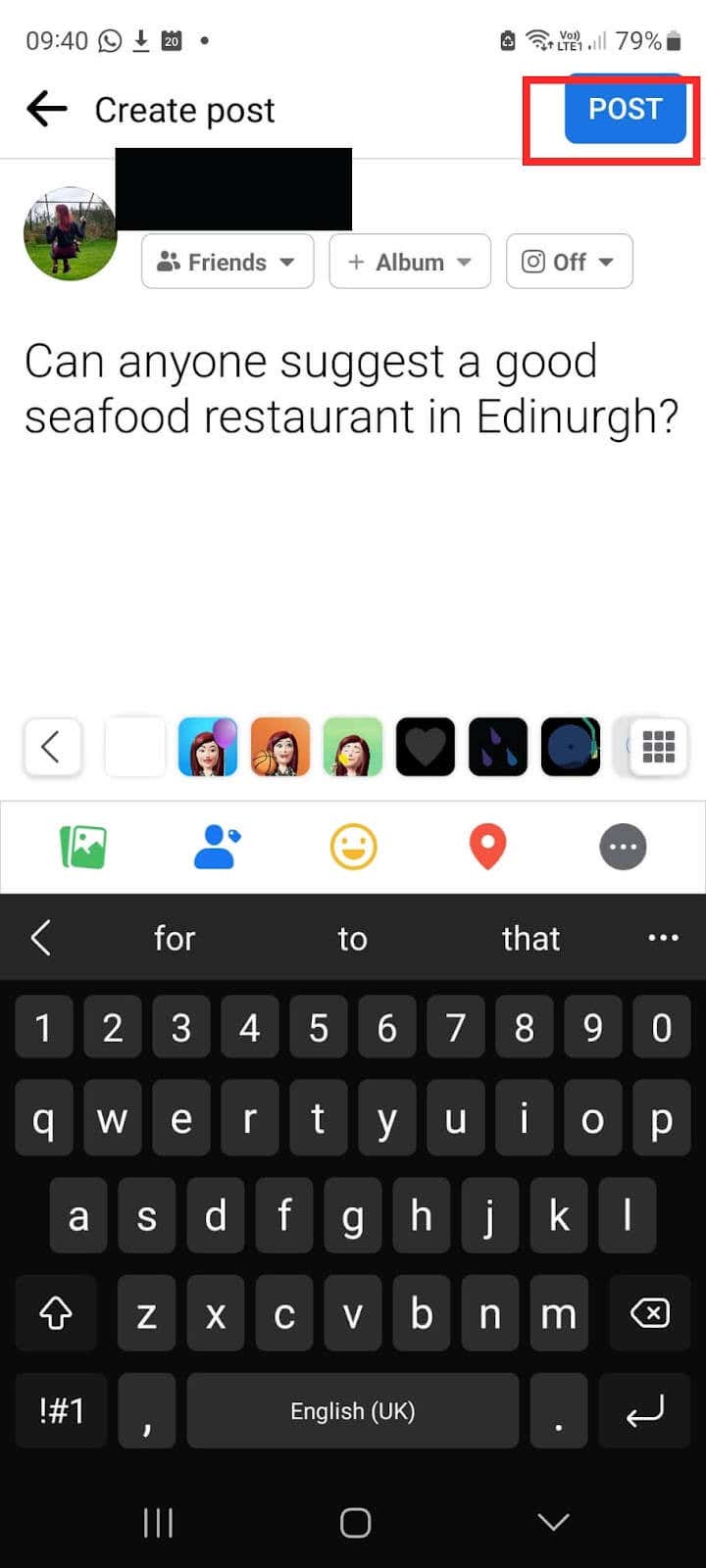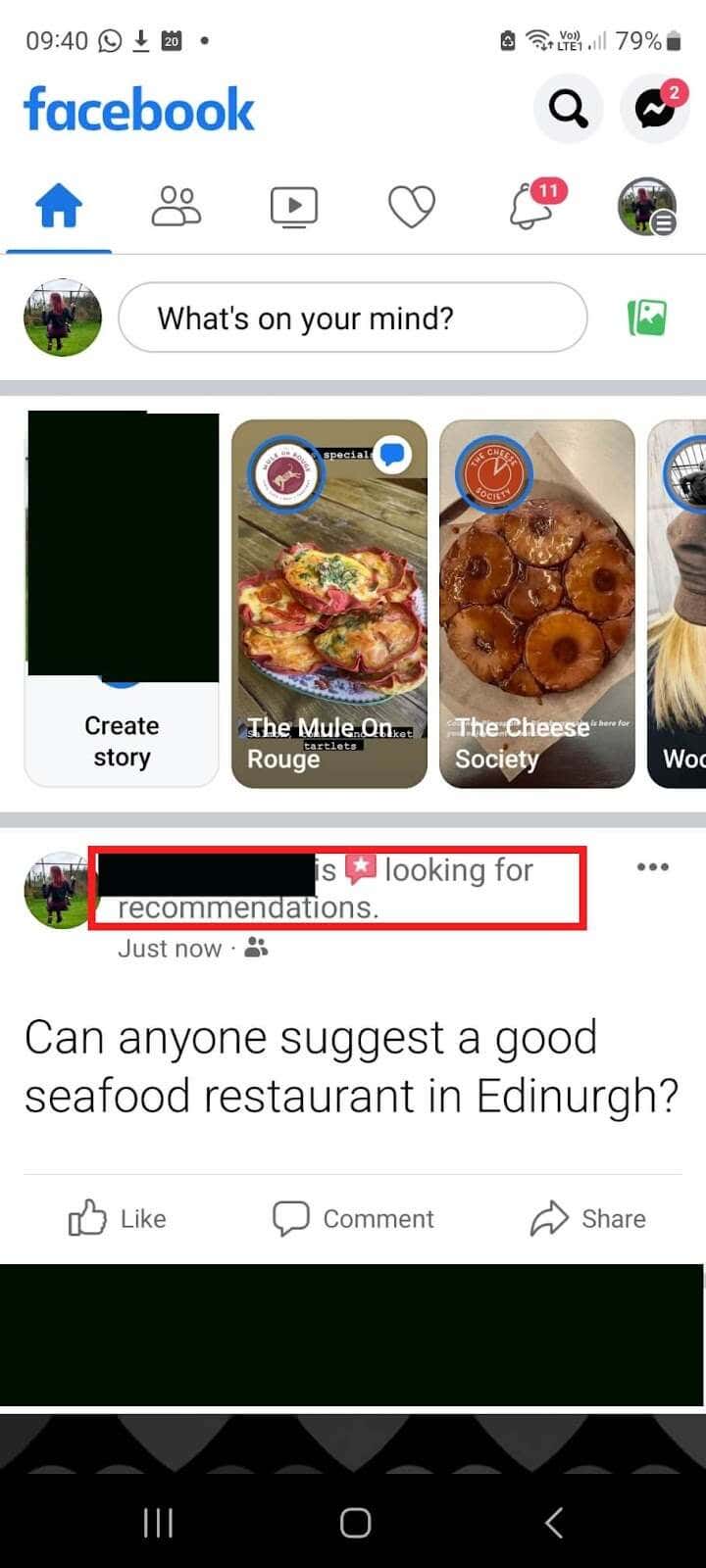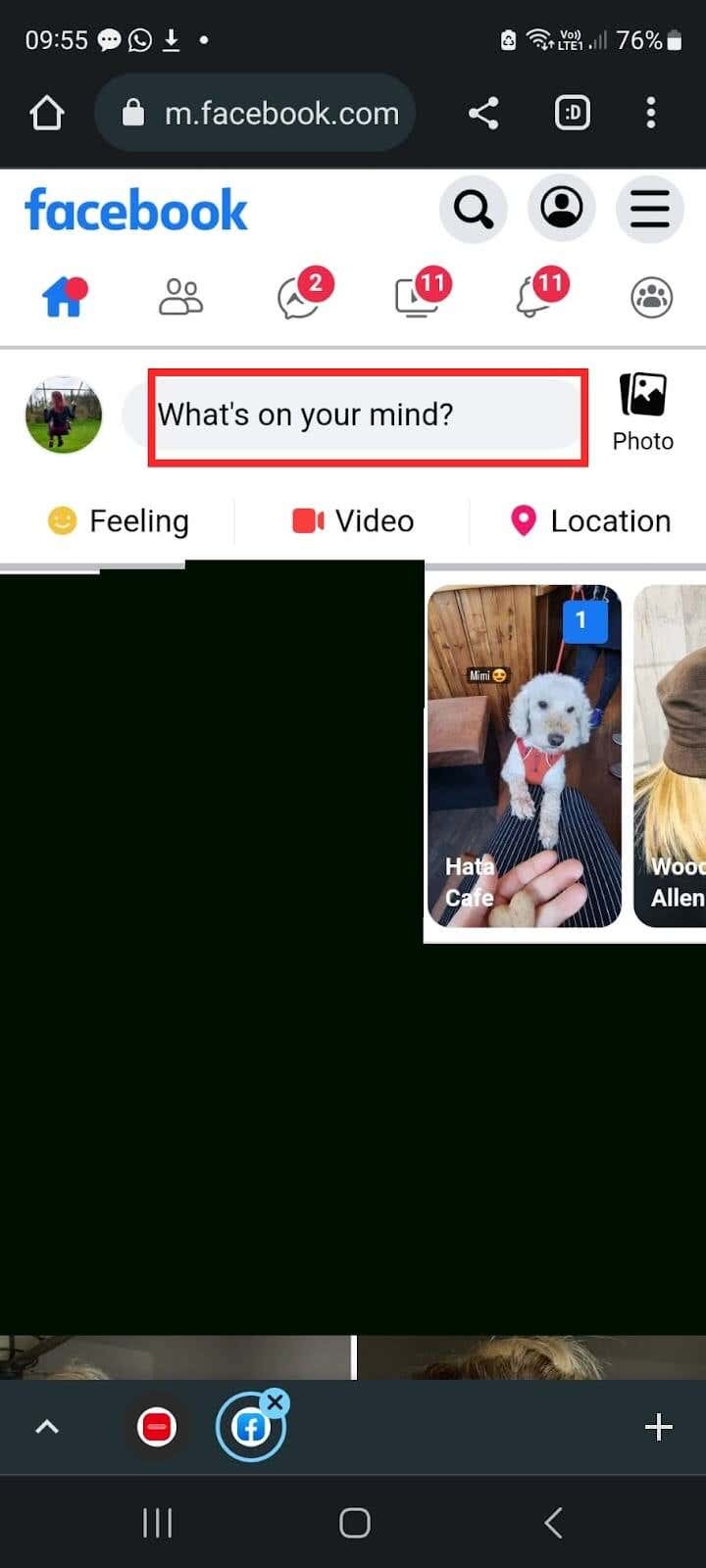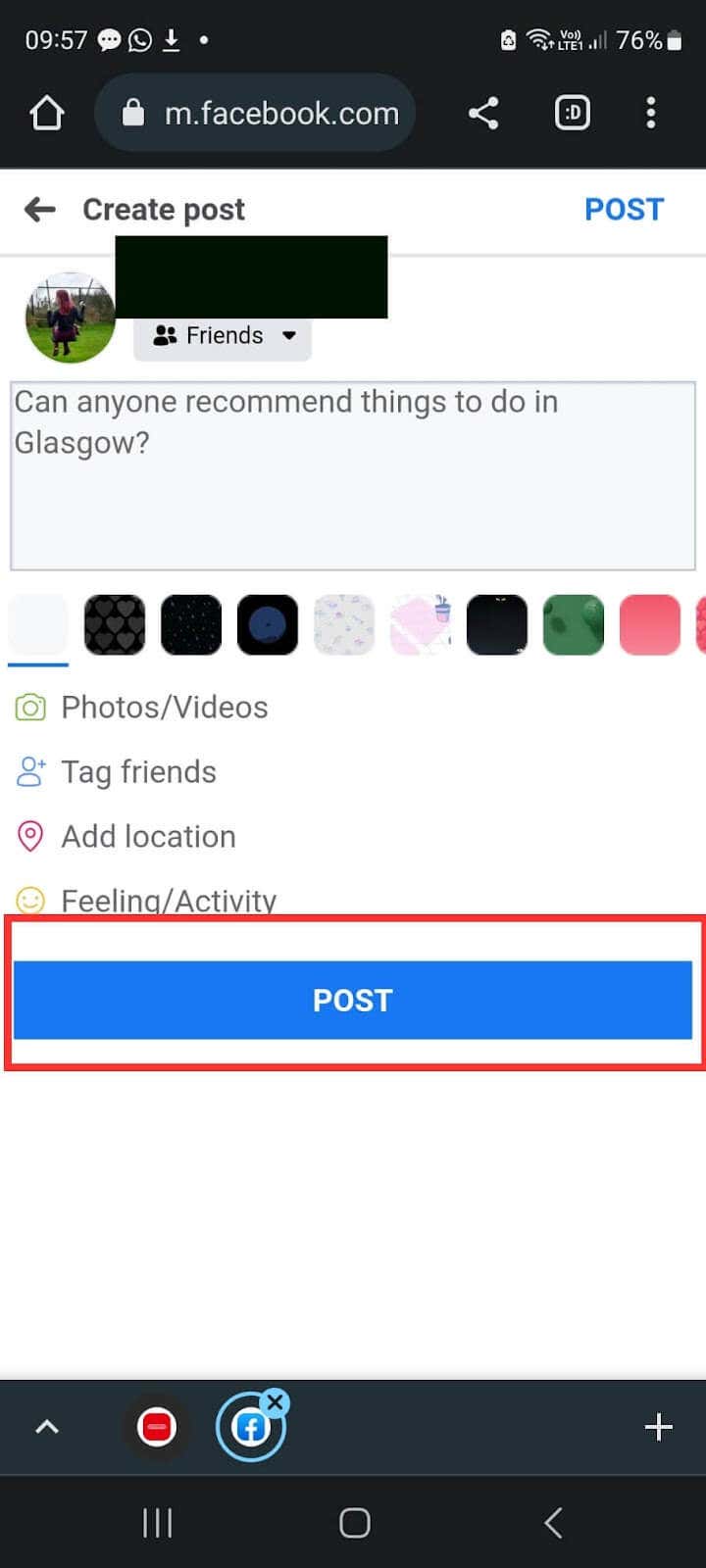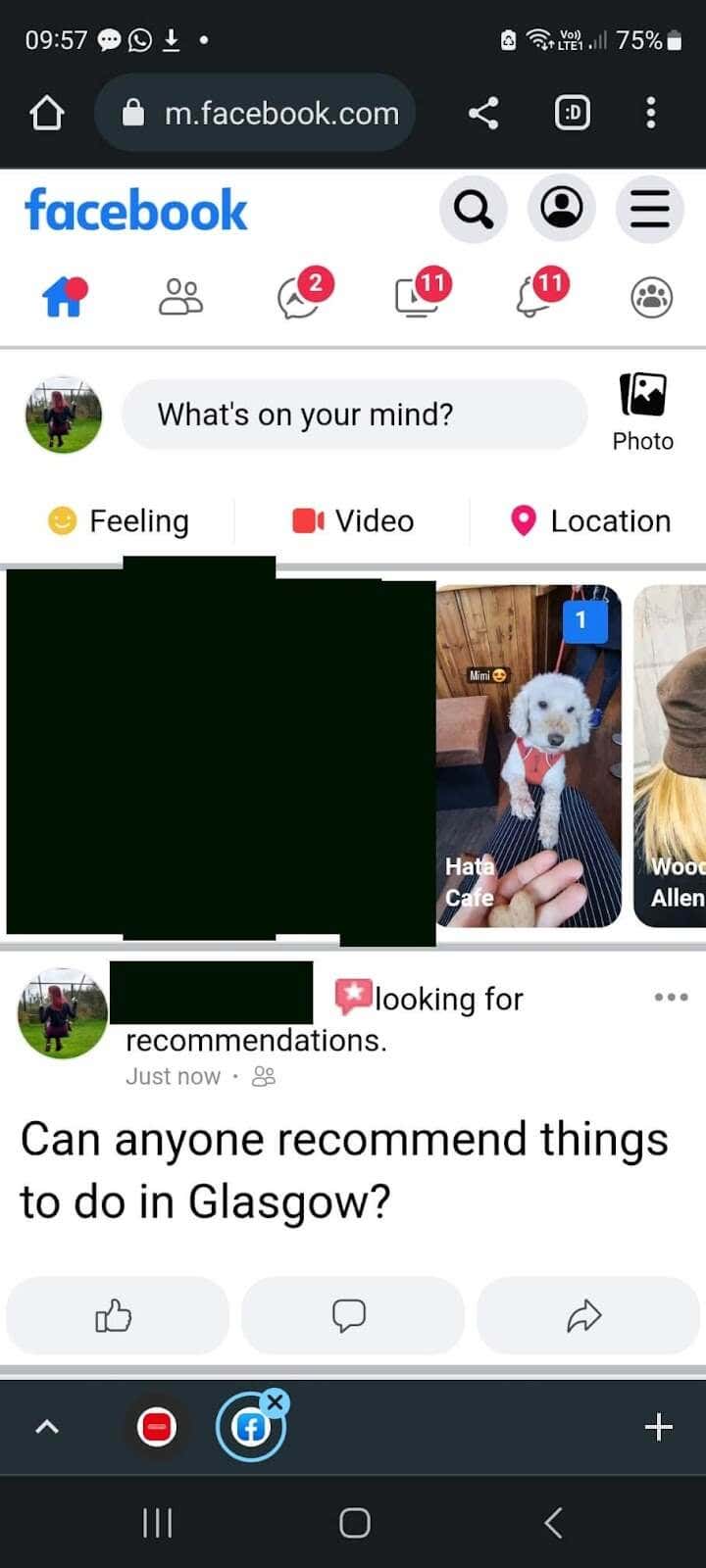How to Ask for Recommendations on Facebook
You might want to ask friends or family for recommendations from time to time. For example, you might need to find a new hair salon and want recommendations from friends. Or perhaps you’re traveling and want to know where in NYC you can get the best burger? Recommendations can help you find trusted services that your friends and family have already used, from restaurants to attractions. Below, we’ll take you through how to ask for recommendations on Facebook, whether you’re on your computer, using the Facebook mobile app on iOS or Android, or want to do this through your mobile browser.
How to Ask for Facebook Recommendations on Your PC
In the past, there used to be an Ask for Recommendations button on your Feed that you could tap, which allowed you to choose a location, what you were looking for, and your desired audience, such as friends or public. This has been removed by Facebook, but Facebook’s algorithm now automatically identifies if you’re posting asking for recommendations. To ask for recommendations on Facebook using your PC, follow these steps:
How to Ask for Facebook Recommendations on the Facebook Mobile App
You can also ask for recommendations on the Facebook iOS or Android app. The steps to follow are the same regardless of which OS you’re using.
How to Ask for Recommendations on Facebook via Mobile Browser
The final way to ask for recommendations on Facebook is to use your mobile browser of choice on your smartphone or tablet. Here are the steps to follow: As you can see, it’s easy to ask for recommendations on Facebook, whether you’re on your phone, your tablet, or your desktop PC. Getting recommendations from friends and family is not only a great way to find things to do, a service, or a product, but it’s also a great way to discover new businesses in your area and support small businesses that you might not otherwise have heard about. Though there’s no longer a dedicated button to allow you to ask for recommendations on Facebook, it’s still a simple thing to do. Whether you’re using the Facebook app on your phone or tablet or accessing Facebook through your PC browser, you can easily ask friends and family for recommendations for brunch spots, hair salons, shops, or anything else you need at home or while traveling.