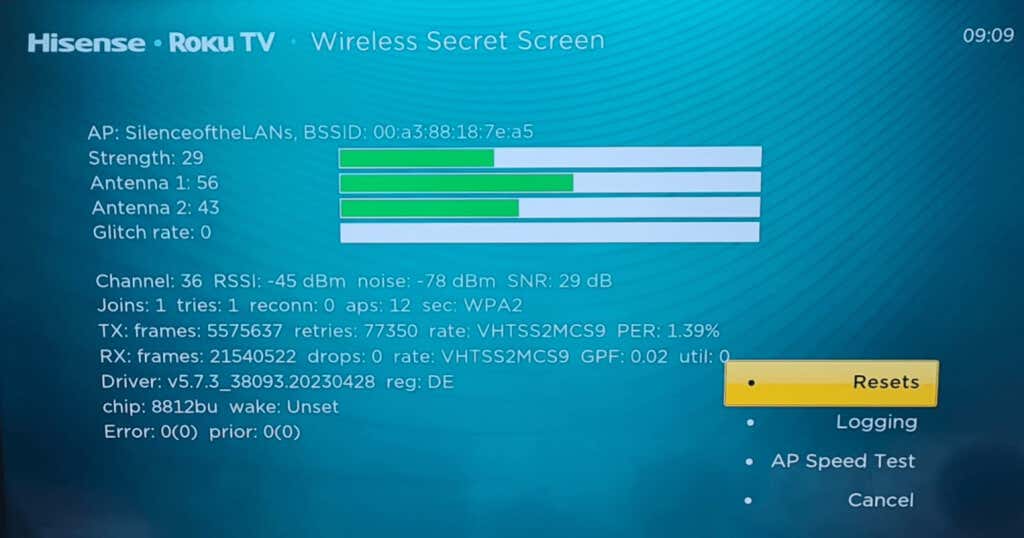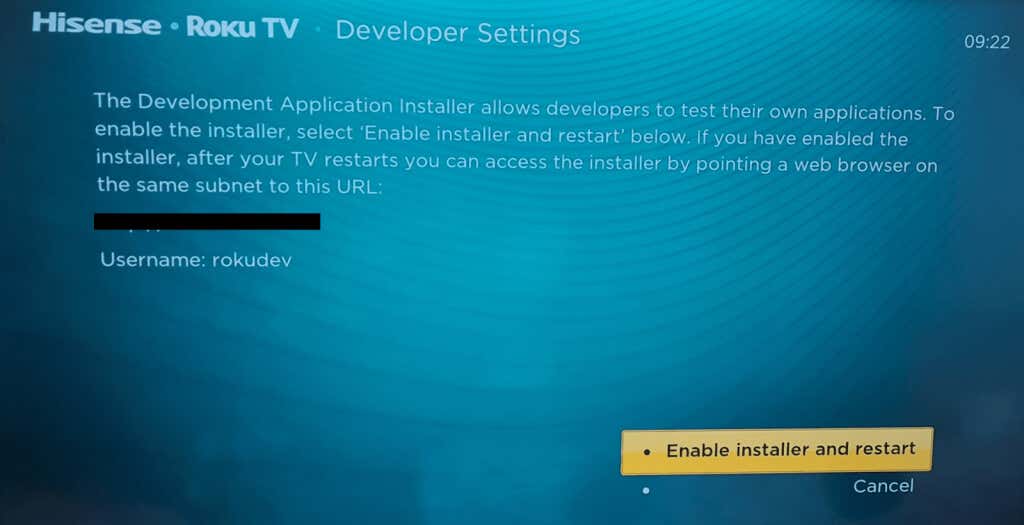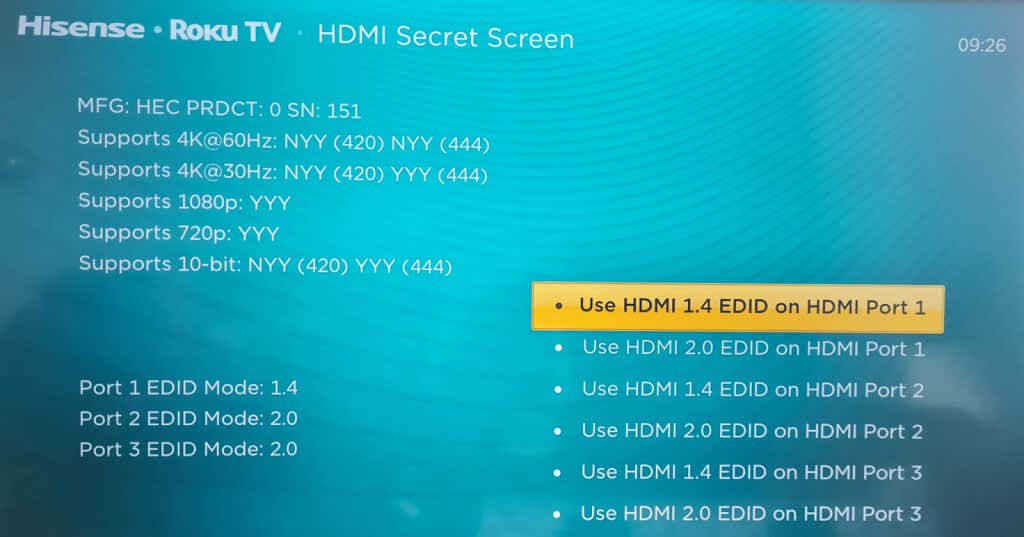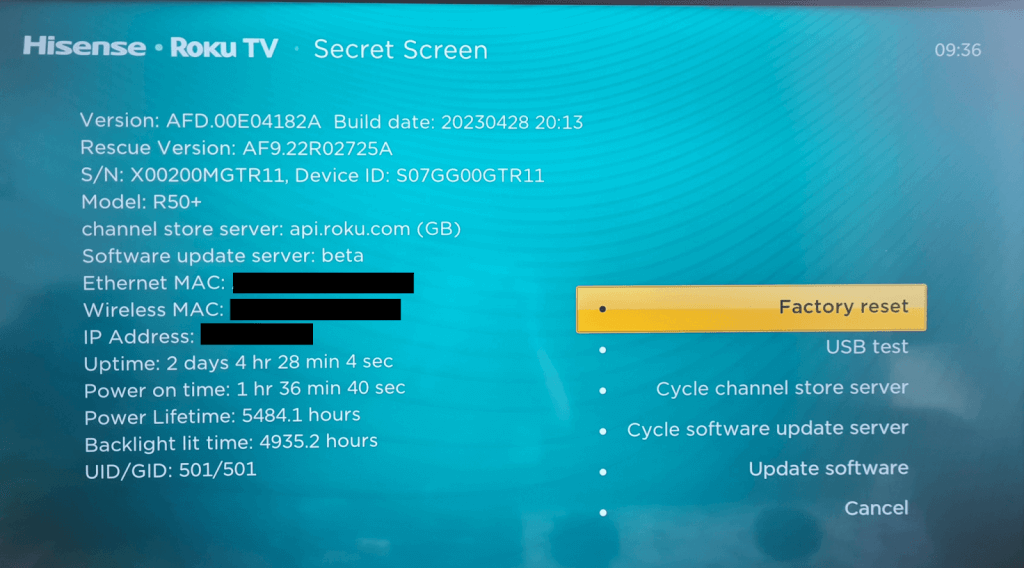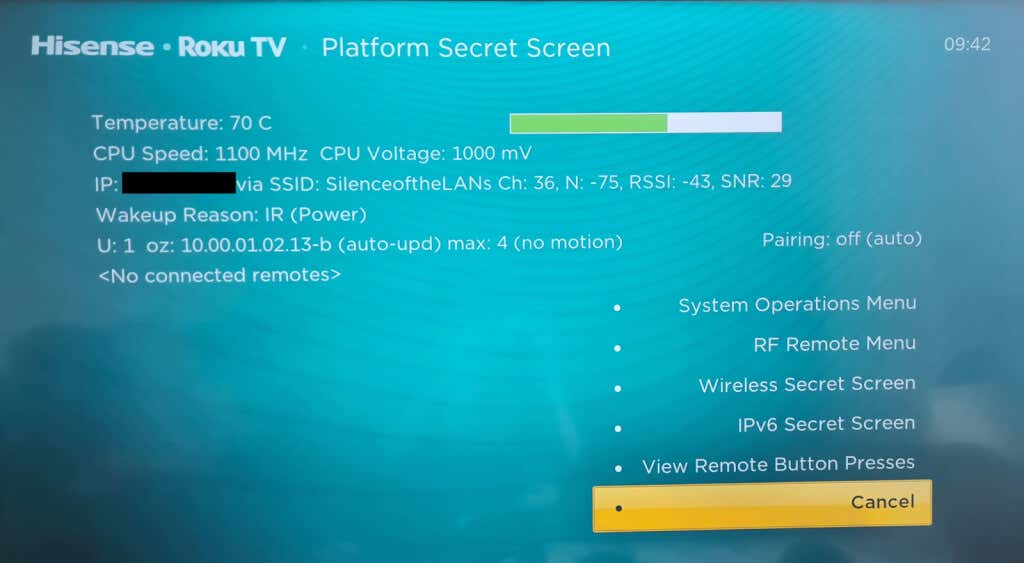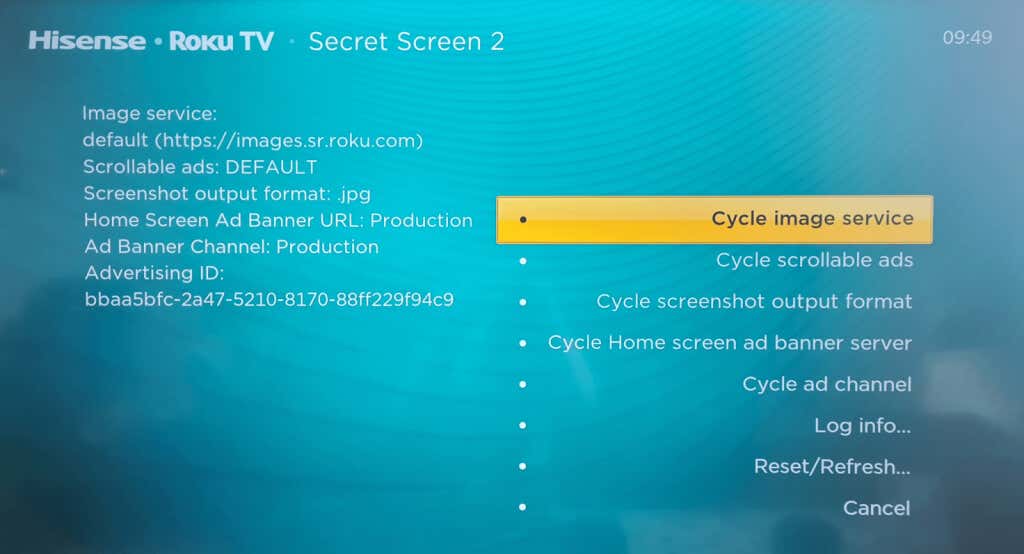How to Access Every Roku Secret Menu
There are many secret menus hidden on your Roku TV that you can dive into to view information or adjust device settings. Below, we’ll take you through how to access each Roku TV secret menu, step by step. You’ll need your Roku remote handy, or the Roku app for Android, iPhone, or iPad. You’ll also need to ensure your TV is turned on and on the home screen.
Wireless Secret Menu
The Wireless Secret Menu shows you information about your Roku device’s Wi-Fi connection, including glitch rate, channel info, and signal strength.
Network Information Menu
You can also view information about the Wi-Fi network you’re connected to in the Network Information Menu, which is the place to go if you want to check your IP address or signal strength, or set up a new connection.
Channel Info Menu
To access details on builds and versions for currently installed Roku channels and other apps, you’ll need to bring up the Channel Info Menu.
Developer Settings Menu
This Roku TV secret menu is where you can enable or disable the developer application installer, as well as resetting the Developer Mode password.
HDMI Secret Menu
If you’re looking for information on the refresh rates and resolutions supported by your device, this Roku secret menu is the one you need, and here’s how to access it.
Reset and Update Menu
If you need to factory reset your Roku device, update the Roku software, or run a USB test, this Roku TV secret menu will allow you to do all those things, and here’s how to access it.
Roku Platform Secret Menu
For all the information you need about your Roku device, including IP address, CPU speed, device temperature, pairing status, and more, the Roku Platform Secret Menu is the one to access. From here, you can also access the RF Remote Menu and the System Operations Menu at the touch of a button.
Secret Screen 2 Menu (Screenshots, Images, and Ads)
This menu is the place to head to adjust the default file format for screenshots, choose whether to enable scrollable ads, reset your added channels list, and more.
Reboot Secret Menu
Need to reboot your Roku device? This isn’t really a menu, instead it lets you reboot your device without needing to access the Settings menu. As you can see, accessing Roku’s secret menus is a breeze once you know how. Armed with this knowledge, you can easily access all the Roku TV secret menus to view all the essential information you need to know about your Roku device, adjust settings, and customize your device as needed. If you experience any issues while accessing any of the secret menus, or if your Roku remote is not working, simply try rebooting your device.