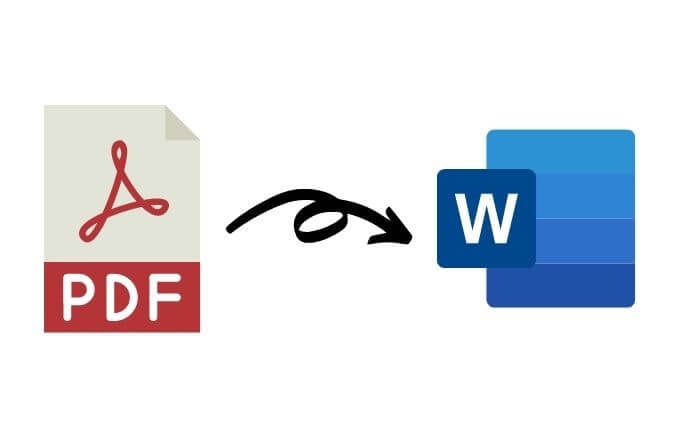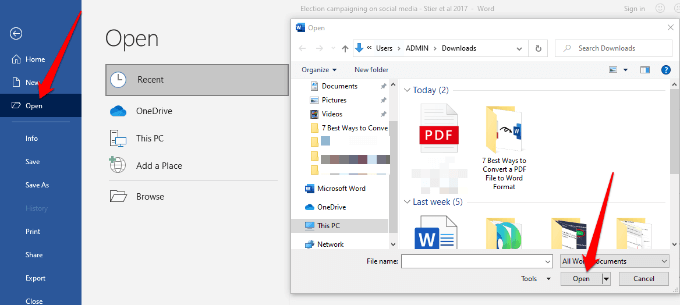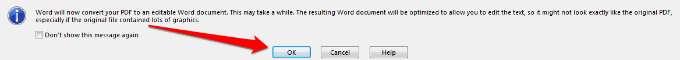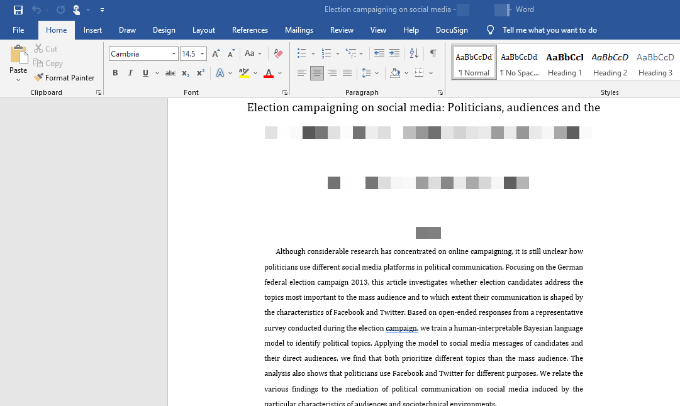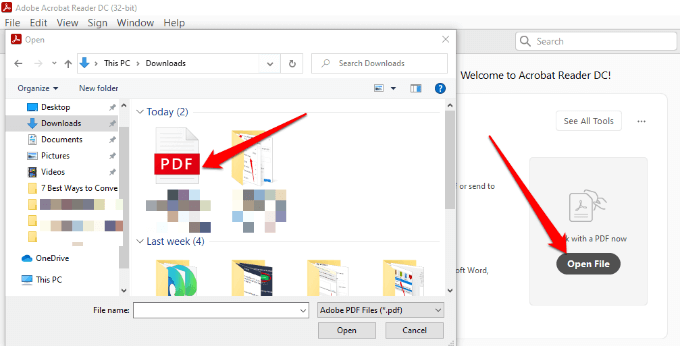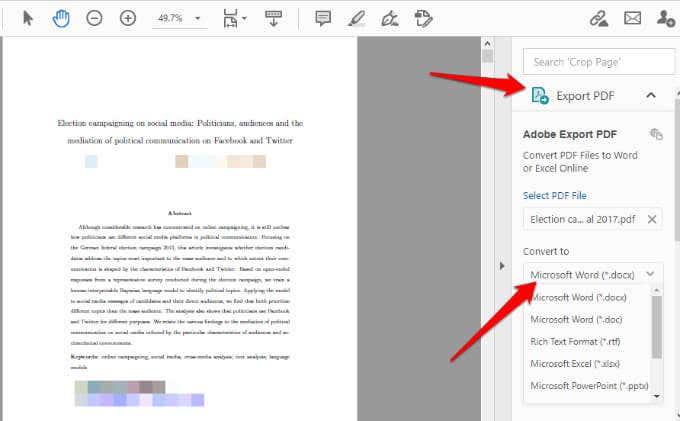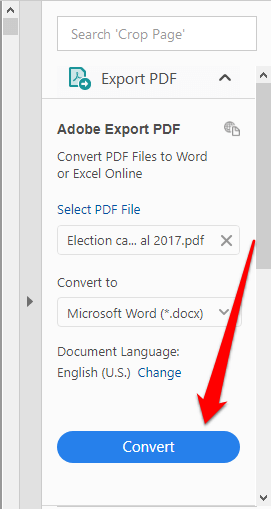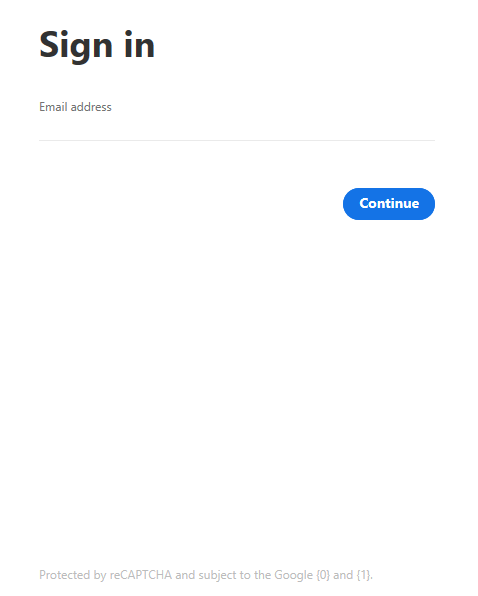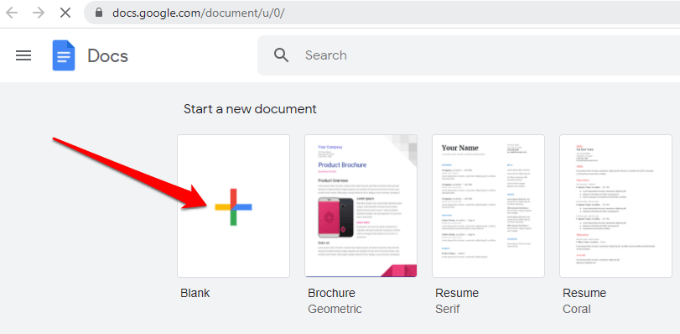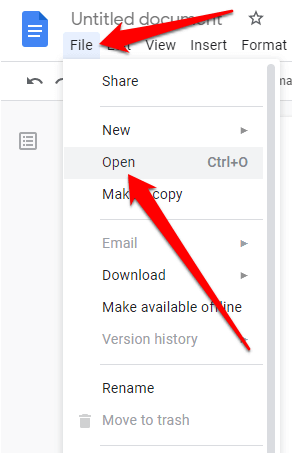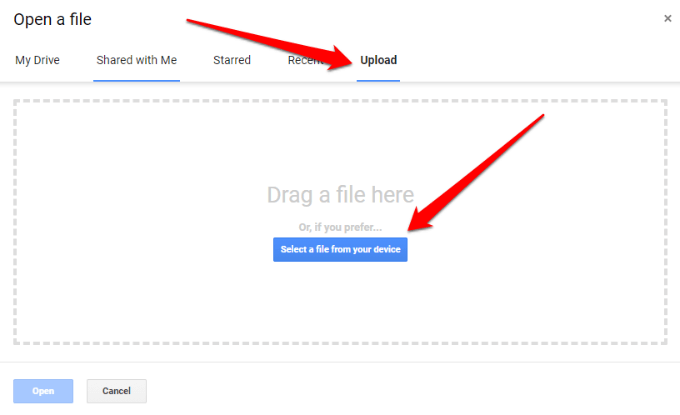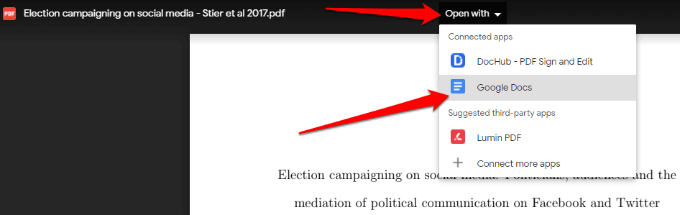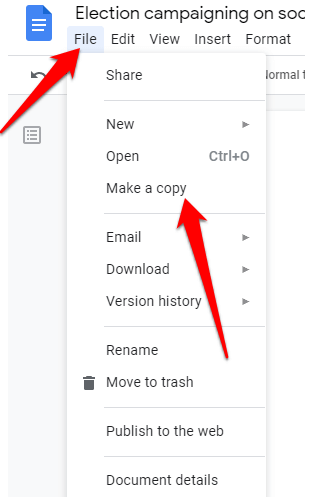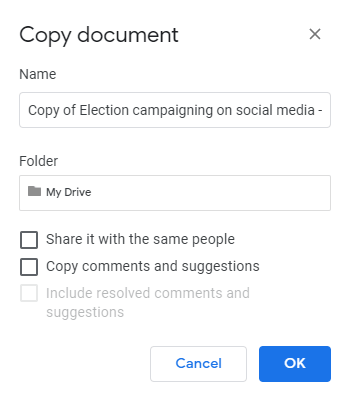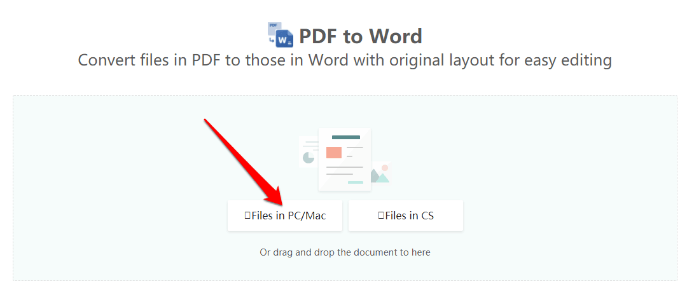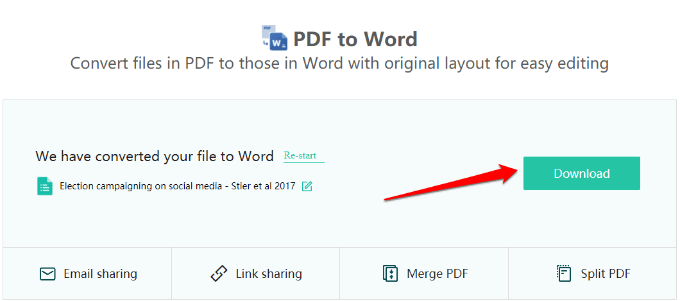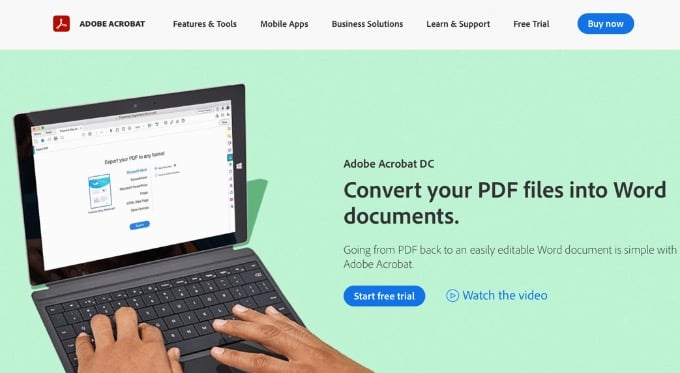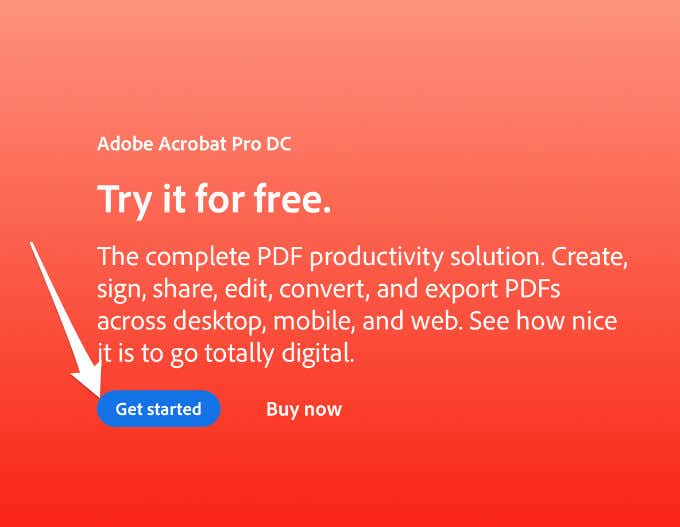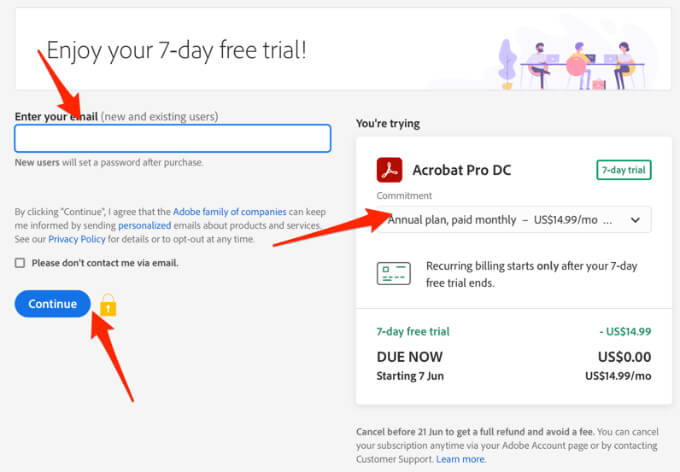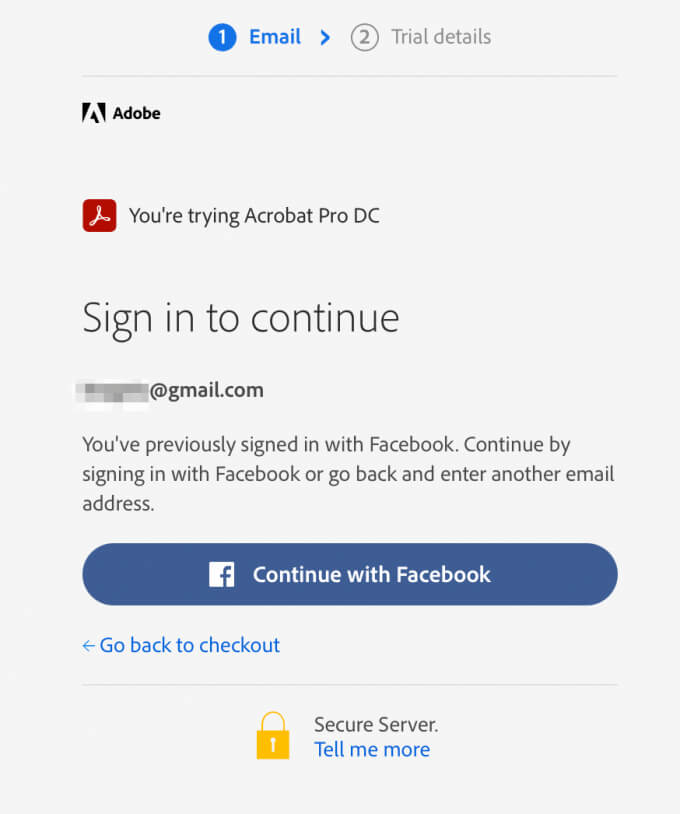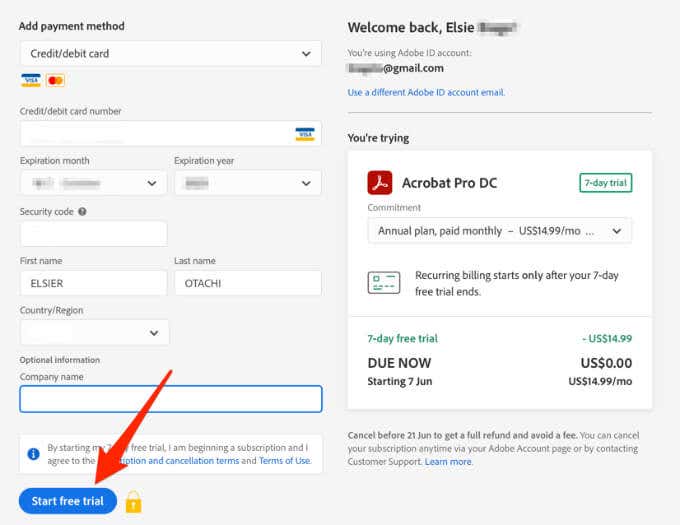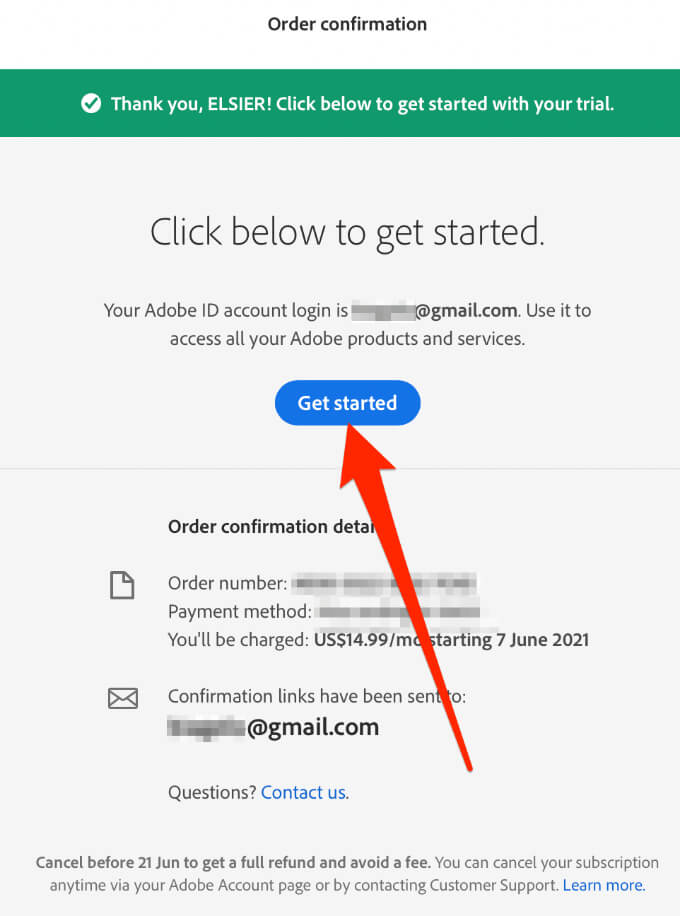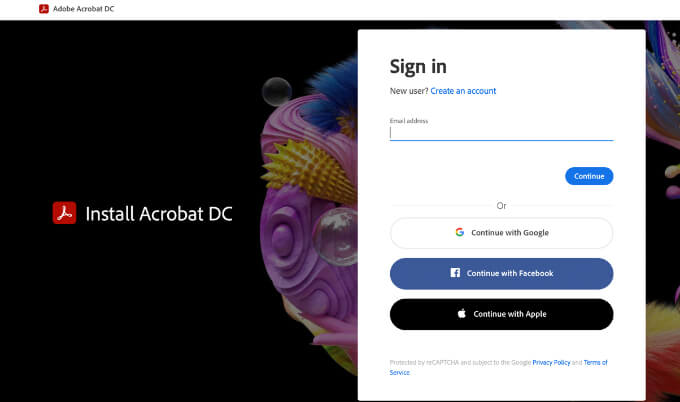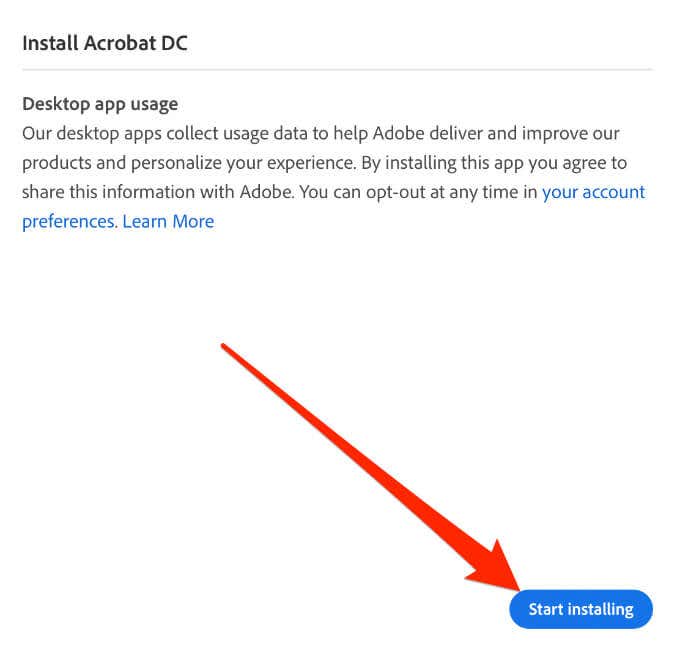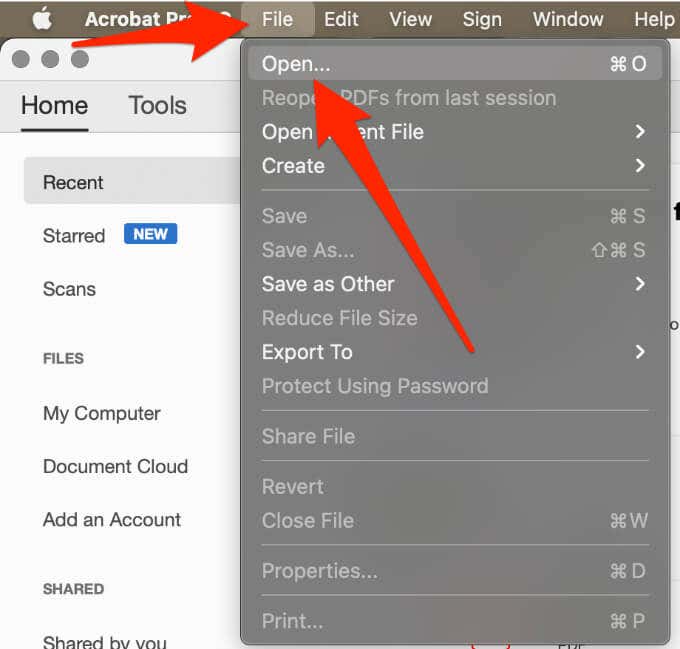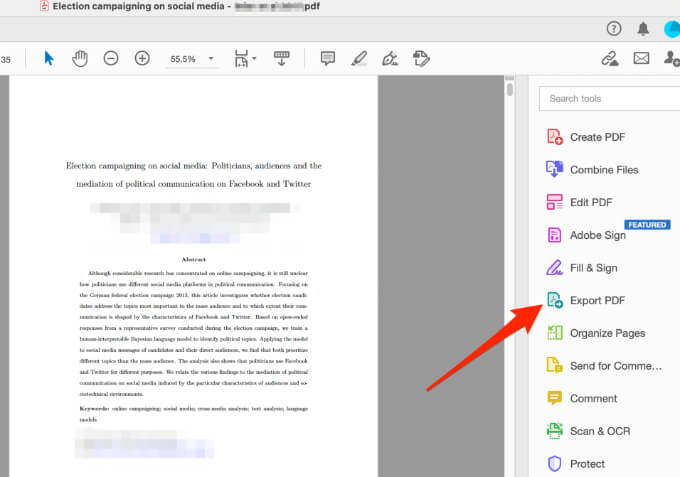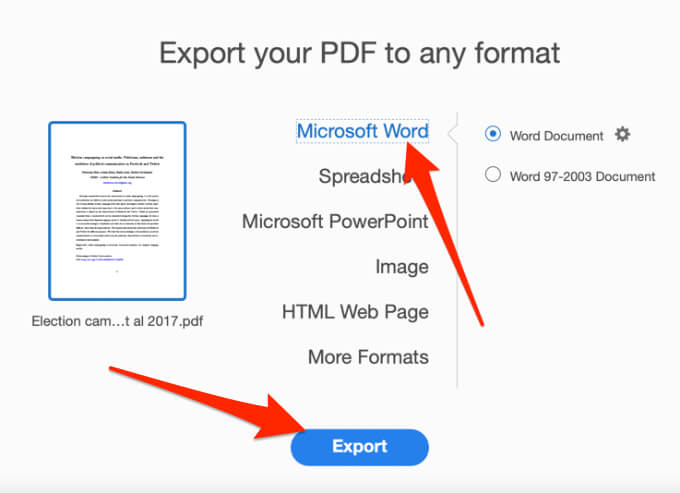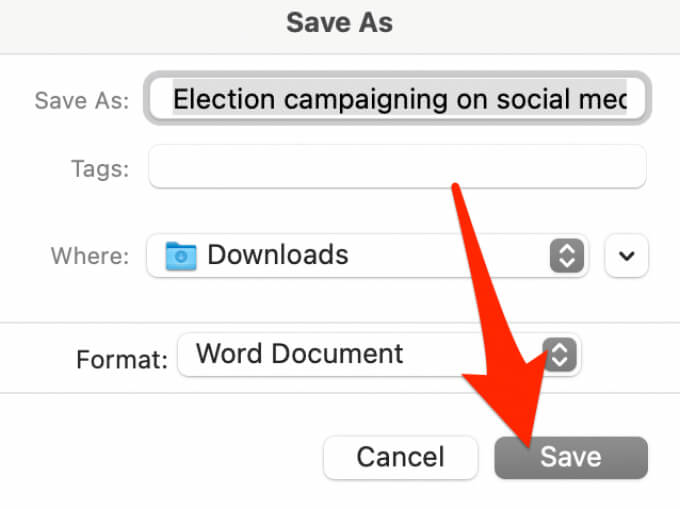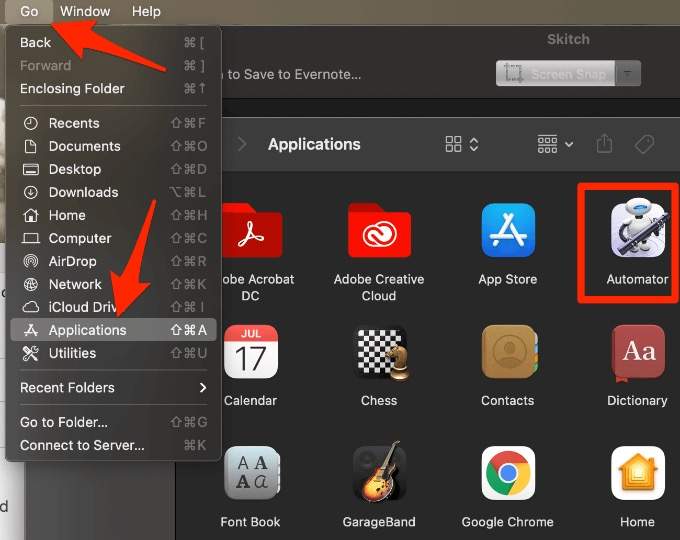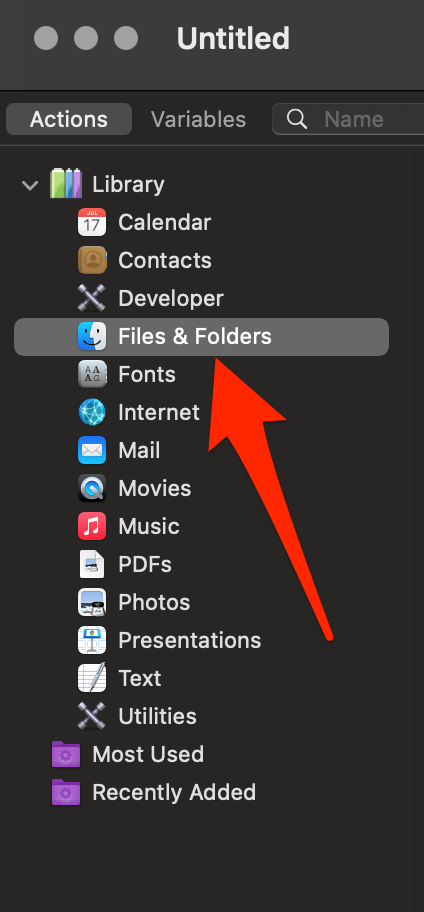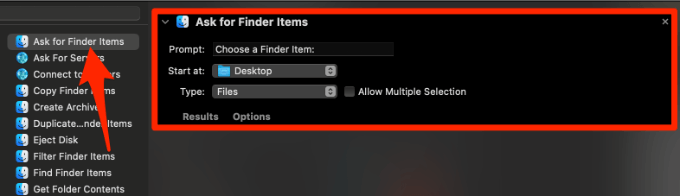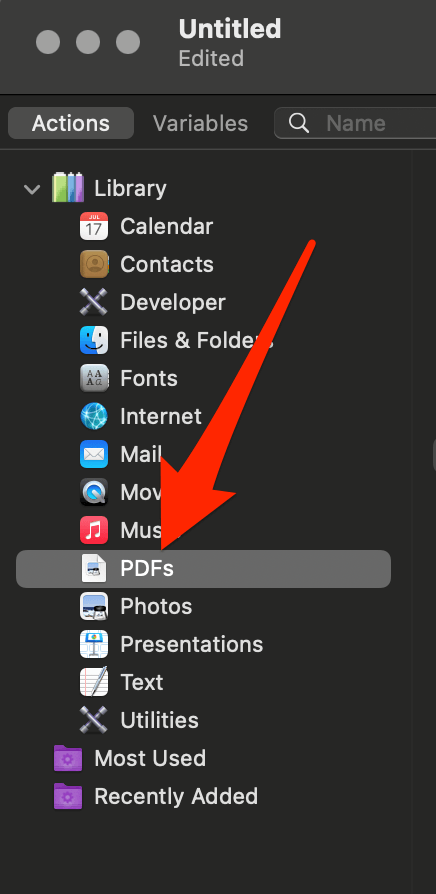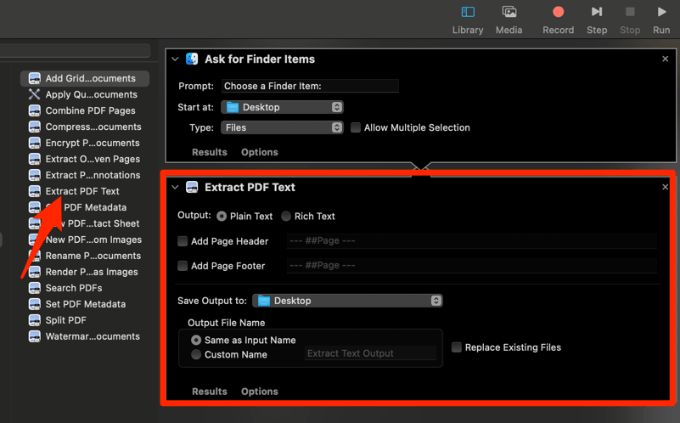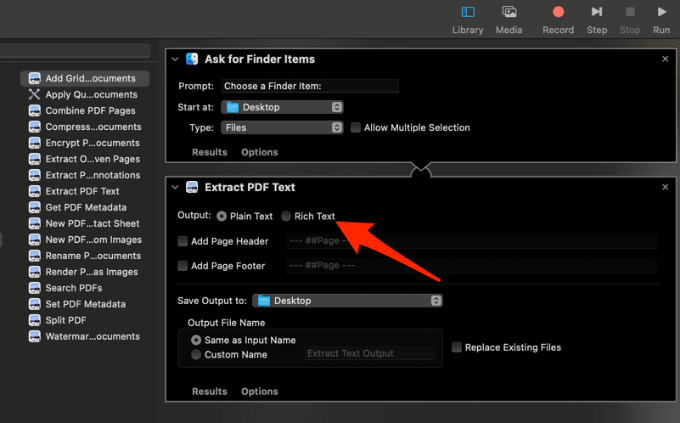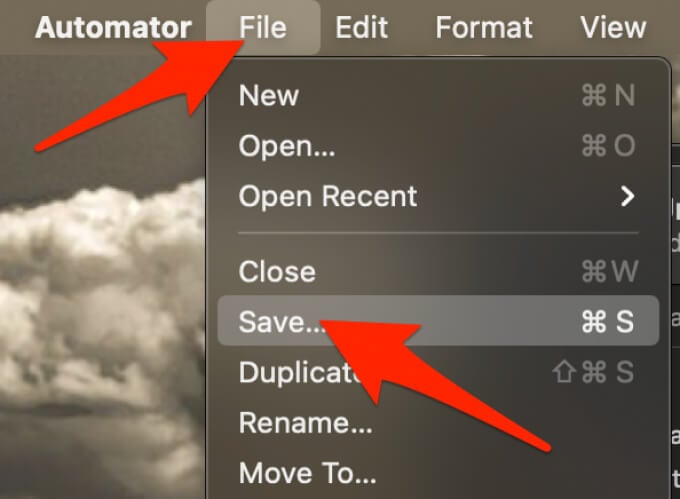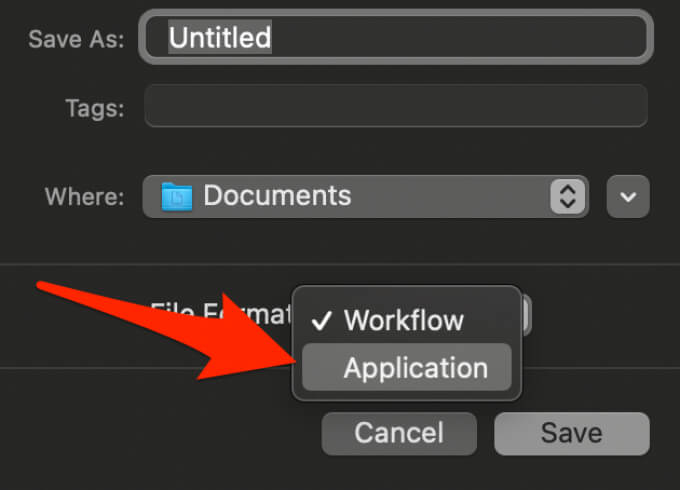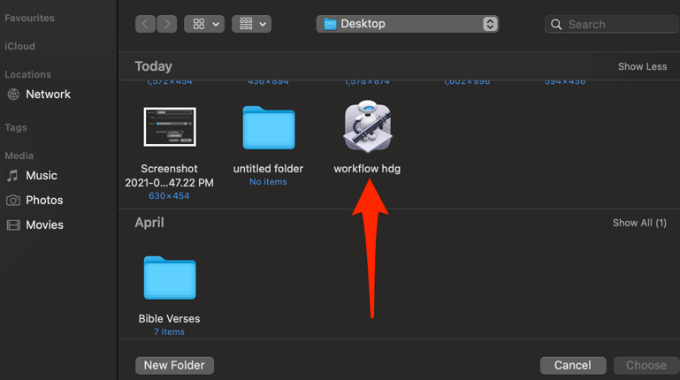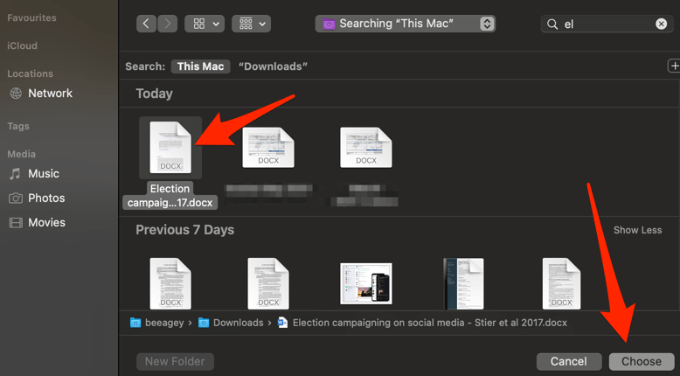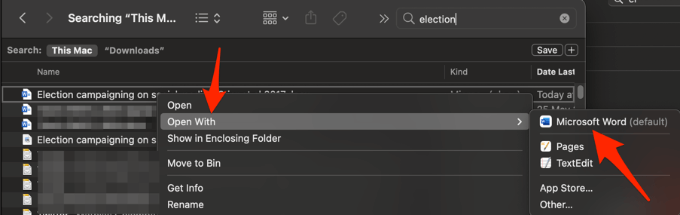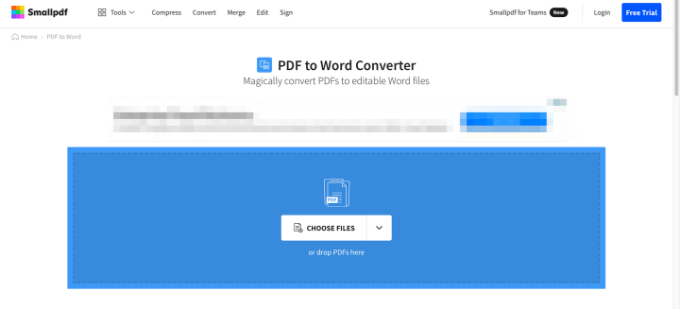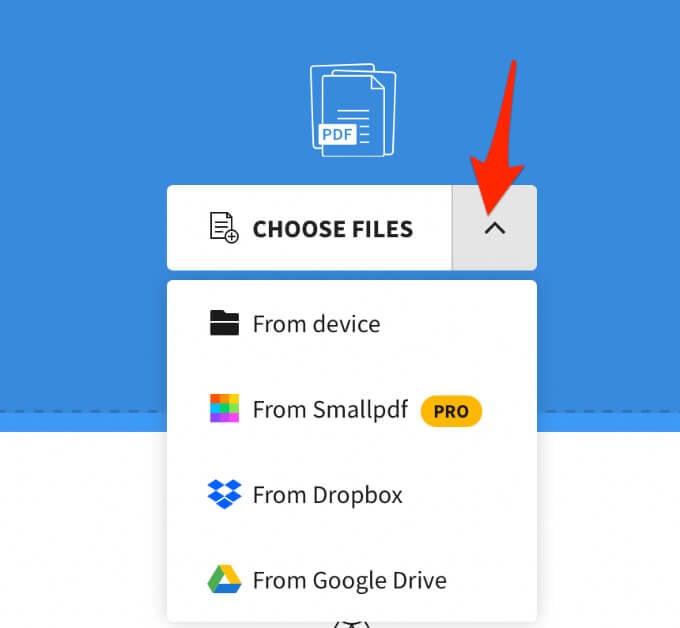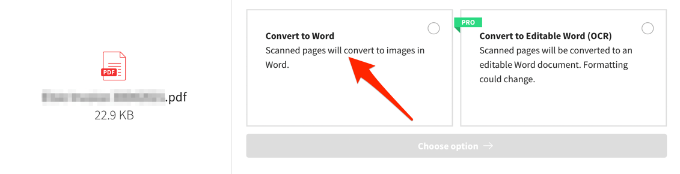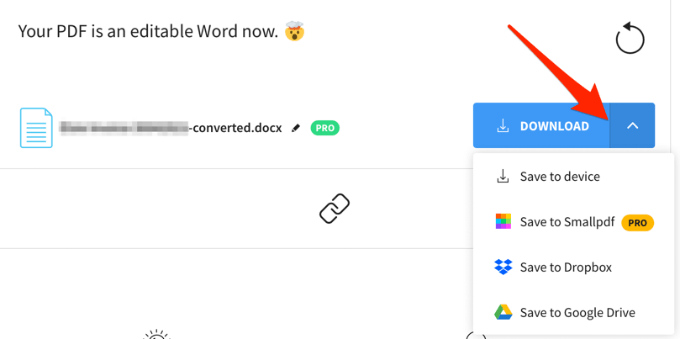There are many reasons why you’d want to convert a PDF file to Word, the main one being to create an editable version of an existing document. Whatever your reason, this guide explains how to convert a PDF to Word.
How to Convert PDF to Word in Windows
Whether you’re using a Windows PC or a Mac, we’ll show you a few ways to convert a PDF file into a Word document. The best method largely depends on the apps you’re most comfortable using such as Word, Google Docs or Adobe Acrobat, and your personal preference.
Convert a PDF File to Word Using Microsoft Word
You can convert a PDF file to Word within Microsoft Word. This method will automatically convert your PDF into a DOCX file where the PDF is mostly text. Note: Once your PDF is converted, its formatting, which includes line and page breaks, may be different from the original file.
Convert a PDF File to Word Using Adobe Acrobat
It’s possible to convert a PDF to Word format in Adobe Acrobat but the feature is only available in premium versions of Adobe Acrobat.
Convert PDF to Word Using Google Docs
Google Docs has improved over the years with more sophisticated editing, formatting and markup features. You can use Google Docs to convert a PDF to Word and easily format text and paragraphs using its smart editing and styling tools. Note: You can also select File > Download to download the converted PDF file as a Word document onto your computer.
Convert a PDF File to Word Format Using CamScanner
If you want to convert a PDF file to Word and maintain the file’s original layout, you can use CamScanner PDF to Word converter. The online tool converts files in PDF to Word format and works with any web browser so you don’t have to install any program or download an app.
How to Convert PDF to Word on Mac
There are different options you have on your Mac for converting a PDF file to Word format easier editing and formatting. These include using Adobe Acrobat Pro DC, Automator, or a free web-based converter tool.
Convert PDF to Word Using Adobe Acrobat Pro DC
Adobe Acrobat Pro DC is a premium plan that allows you to convert a PDF file to Word format directly from the PDF itself. You can use the seven-day free trial version of the software if you just want to convert a few files or pay the monthly subscription if you need to convert PDFs to Word on a regular basis. Note: If you’re just using the service for a one-time document conversion, make sure you cancel the plan before the seven-day trial lapses otherwise payment will be collected on the 8th day. If you cancel, you can still use the service to view PDFs, fill forms and comment. Note: If your Mac has the Apple silicon chip, you’ll get a prompt asking you to install the Intel-based version of the software on your device as Adobe is still developing a new version of the app for Apple silicon.
Convert PDF to Word Using Automator
Automator is an often overlooked application installed on all Mac computers that’s used for creating workflows. The app automates certain repetitive tasks and can make using your Mac a lot easier than it already is. You can use Automator to save a PDF as a rich text file, which you can open in Word and save as a Word document. When the file opens in Word, you can save it as a standard Word document. From here on, anytime you want to convert a PDF file to Word format, you can use the workflow app you just created. Note: Once you’re done editing in Word, you can select Export to convert it back to a PDF file.
Convert a PDF File to Word Using a Free Online Tool
If using Adobe Acrobat Pro DC or Automator seems long and tedious, you can convert a PDF file to Word format using an online converter tool. Some of the best free online converter tools include Smallpdf, Nitro, UniPDF, CamScanner or WPS PDF to Word converter. For this guide, we used Smallpdf to convert PDF to Word format on a Mac.
Convert PDFs to Word for Easy Editing
Converting a PDF file to Word format isn’t hard to do if you know how to go about it. The easiest method is to use a web-based tool because all you do is upload your file and the tool quickly converts the PDF into a Word document that you can download, edit and save to your device or cloud storage. Leave a comment and let us know which method worked best for you.