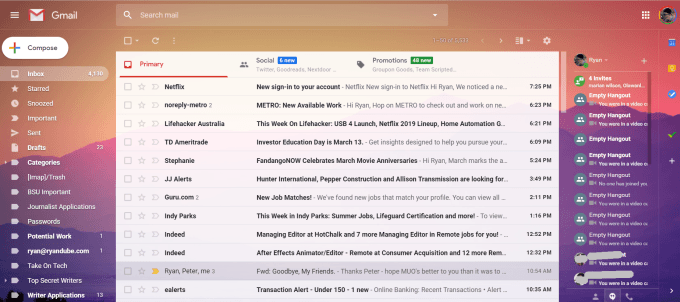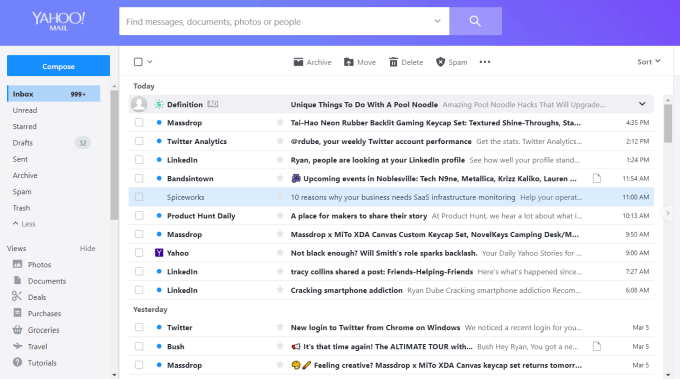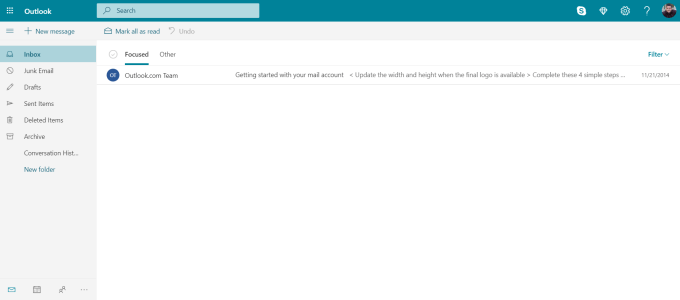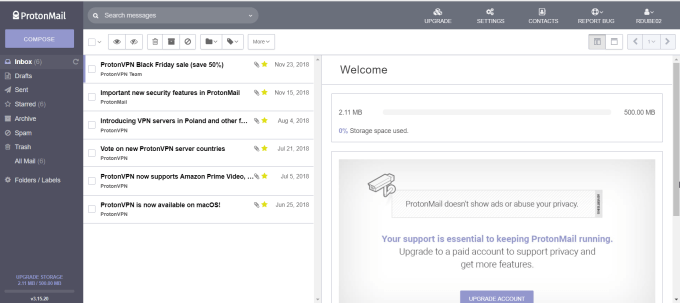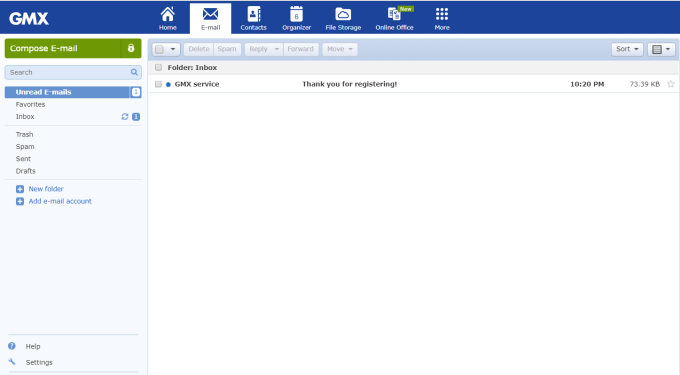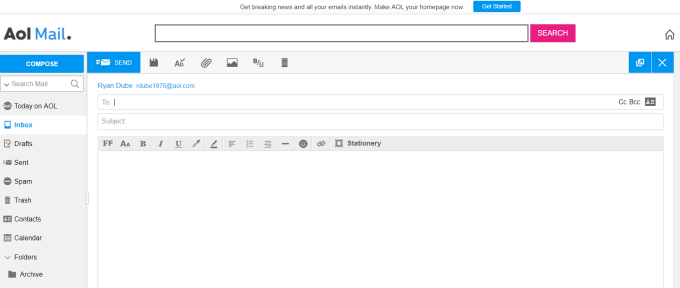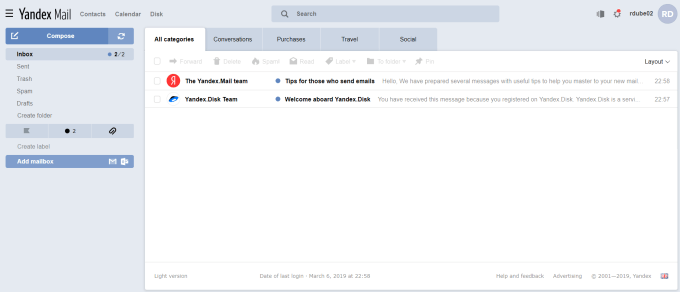There are countless free email services online today. Some are tailored for privacy. Others are meant to be integrated with all your social accounts and contacts. Still others are geared toward accessibility and cross-platform, mobile access. The following are 7 of the best free email accounts you can sign up for right now.
1. Gmail
You knew Google was going to top this list, right? Well it does, and for good reason. Gmail is a remarkable free email service and offers more features than nearly every other service out there. Best of all, Gmail integrates with a countless number of integrations with third-party apps and mobile applications. The best features you can expect when you sign up for a free Gmail account include:
Sort your email quickly with labelsEasily create filters to automatically organize incoming emailsKeep apps like Google Keep, Calendar, and other add-ons right at your fingertipsChoose from hundreds of colors or images for your inbox themeUse canned responses to cut down on time you spend writing emails
The one failing of Gmail is that you can’t create inbox folders to organize incoming emails that you apply labels to. This can lead to a cluttered navigation pane. With a free account, you get 15 GB of storage spread across Gmail, Google Drive, and Google Photos.
2. Yahoo Mail
A few years ago, Yahoo Mail never would have made it on this list. However, in 2017, Yahoo rolled out a completely revamped email inbox that put their old email service to shame. Many people considered Yahoo mail a joke up until then, and a lot of people only used the service as a free spam email account to sign up for products and services, but not much else. Today, Yahoo Mail is a versatile, useful email service with remarkable features. Some of these include:
Organize your emails into foldersOne-click to block senders or mark email as spamAd filters to automatically sort incoming emailOrganize email threads into conversationsAn impressive 1 TB of free storage
Yahoo used to disable third-party access to your Yahoo inbox via POP or IMAP, but now it’s enabled automatically. This is one advantage over Gmail where you need to specifically enable it inside Gmail settings. One disadvantage of Yahoo Mail is the annoying ads on the right side of the inbox.
3. Outlook.com
Microsoft has really confused its users through the years, migrating from Hotmail, to Microsoft Live Mail, and eventually to Outlook.com. When most people think of Outlook, they think of the Microsoft Outlook desktop app. But as most users prefer their email to be more mobile, Outlook.com offers the perfect cloud solution for Microsoft fans. A free Outlook.com email account is just as useful as Gmail or Yahoo, with the added bonus that it’s easy to
Offers folder organizationCreate email rules just like you do in the Outlook desktop appApply “sweep” rules to keep your inbox cleanSync your free Outlook.com email with up to 20 other online email accountsCreate colorized categories to organize emails even further
An Outlook.com email account comes with 15 GB of free storage. The only drawback with signing up for a free Outlook.com email account is that you can never be completely confident Microsoft won’t rebrand the entire service to something else.
4. ProtonMail
For people who take their security seriously, ProtonMail is one of those rare free email services that offers expert level security at an affordable (free) cost. When you sign up for ProtonMail, you an encryption key that ensures only people you send emails to will be able to read them. ProtonMail’s approach to encryption includes providing you with your own public and private keys, and encryption protocols that deliver end-to-end encryption for every email you send. Features of ProtonMail include:
Folders and labels to organize your inbox2-Factor encryption, and the ability to see all sessions logged into your accountEnable SMTP and IMAP access to your accountAccess to ProtonVPN to further secure your internet traffic
With ProtonMail, you only get 500 MB of free storage, and 150 email messages a day. But if you’re looking for the most secure email account at no cost, you can’t go wrong.
5. GMX Email
GMX is one of those free email accounts that looks deceptively simple, but there’s much more than meets the eye. There are interesting features included with the free email account including folder management, the ability to save individual emails to your PC, POP and IMAP access, and even up to 10 alias addresses included. However, what sets email apart is that it’s also a cloud office service, very similar to Google Docs or Office 365. A GMX account lets you create documents, spreadsheets, and presentations all in the cloud. You also get 2 GB of free storage, and an Organizer, which is basically an alternative to Google Calendar. GMX is a worthwhile competitor to other cloud-based Office packages. It doesn’t have the sort of integration with third-party apps and services that you’ll find with Google Drive apps. But if you want to migrate away from Google, it’s a good alternative.
6. AOL Mail
If you’ve been online since the 1990s, then you’re probably well-aware of the brand name America Online (AOL). It started as one of the most popular dial-up internet providers in the world. It’s hard to believe the company is still around, but it is. And its free email service remains one of the most popular. AOL Mail offers:
Simple and efficient email editingFolder email managementPlay the infamous “you’ve got mail” when new mail arrivesSimple spam and filter setupA Today on AOL link for quick access to newsEmbedded calendar and to-do lists
There isn’t anything advanced or special about AOL Mail, but if you’re looking for a free email account that’s simple to learn and easier to use than any other, this is the best choice for you. And there is one major benefit to signing up for a free AOL email account. You get unlimited storage.
7. Yandex Mail
If you’re tired of the same old email accounts that look like something your parents use, welcome to Yandex. It’s an email account with a very fresh, modern look. Also, signing up for a free Yandex account gives you access to other Yandex products like Disk (similar to Google Drive) and Calendar. The Yandex approach to security includes automated spam filtering, and PIN and fingerprint access to the mobile app. Incoming email also automatically gets sent to appropriate tabs, including conversations, purchases, travel, and social. Other features include:
Folder and label email managementImport email from other email servicesAccess to the Yandex Mail Personal Tasks appManage all email attachments in one placeHighlights emails from real people
Yandex is an all-in-one cloud personal organizer, and great for those looking for an alternative to the big names out there like Google, Yahoo, and Microsoft. You also get 10 GB of free storage across all Yandex services.
Choosing a Free Email Account
It can be hard to choose the right email service for your needs. Email is a place where people spend a good portion of their day. It’s where you communicate with friends and family, so that last thing you want are annoying bugs or a lack of useful features. There are no email services in this list that will disappoint you. The choice comes down to your needs, the look and feel you like in an inbox, and how important security is to you. Signing up for any of these services is very fast, and free.