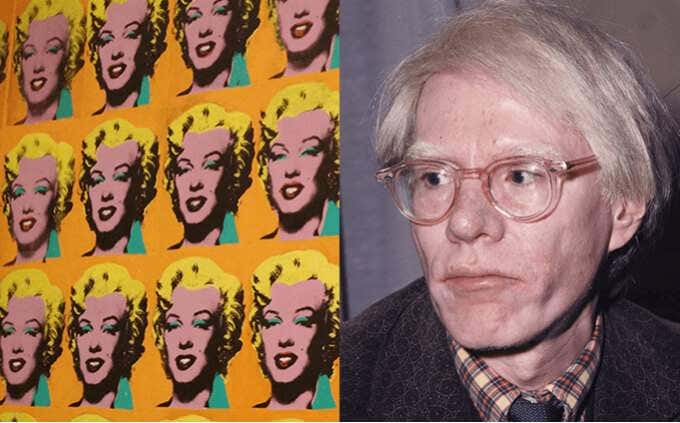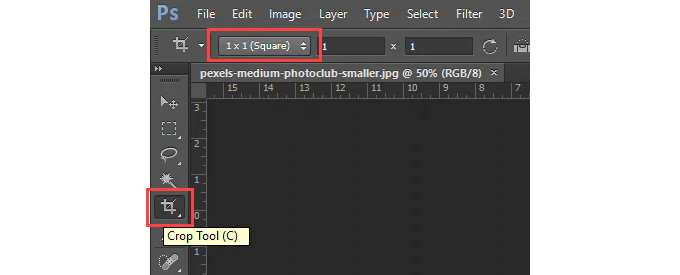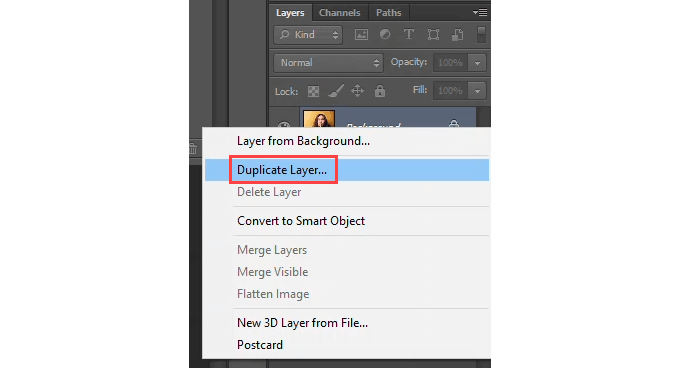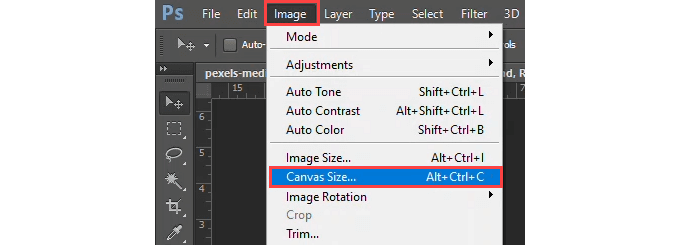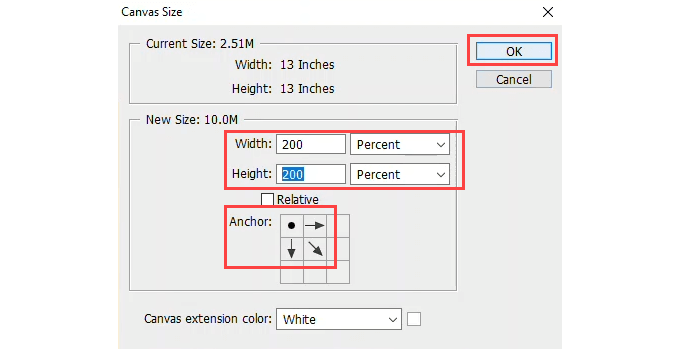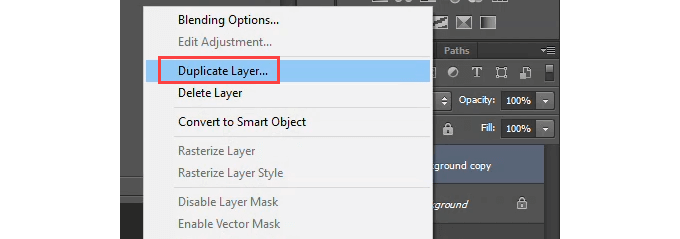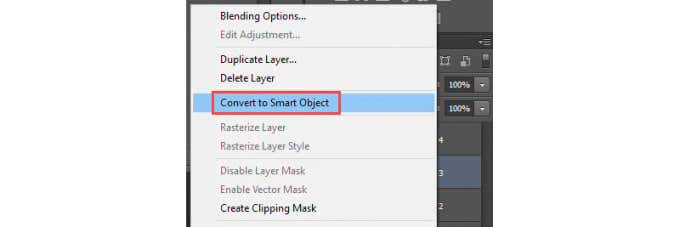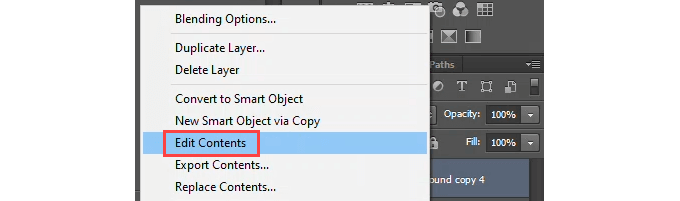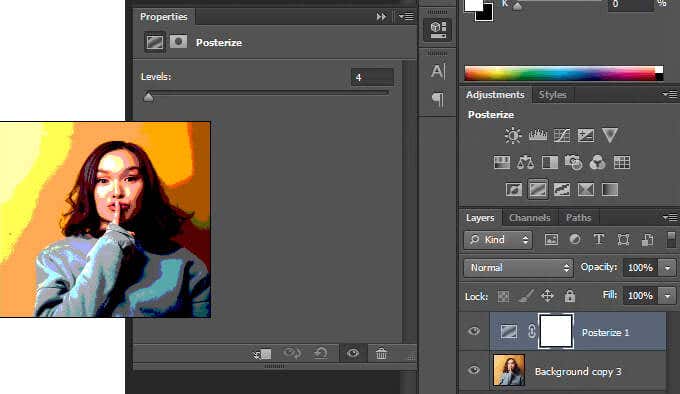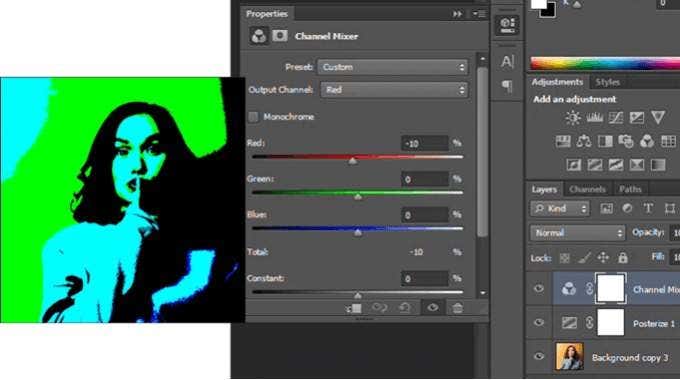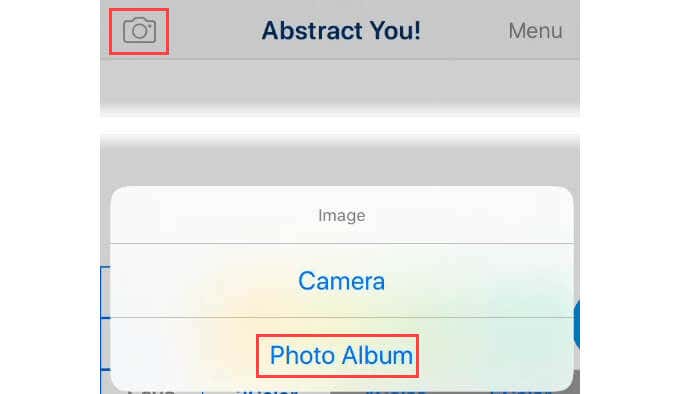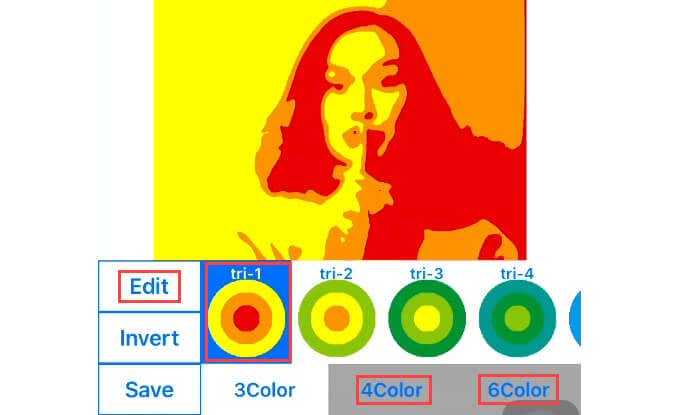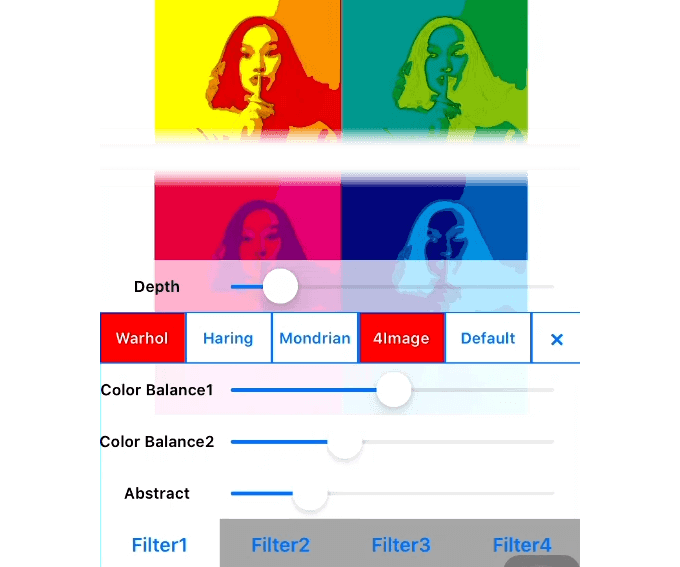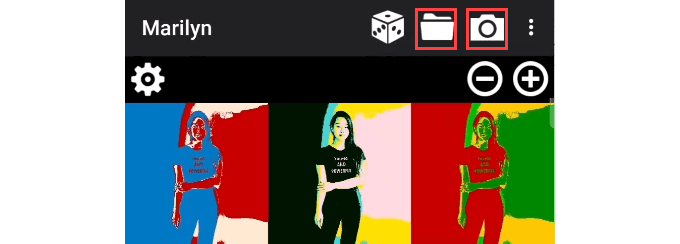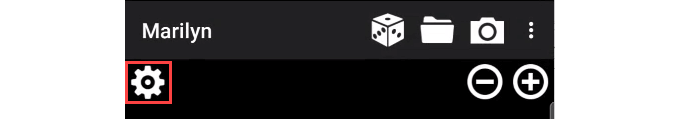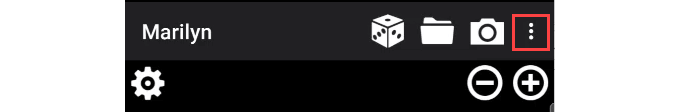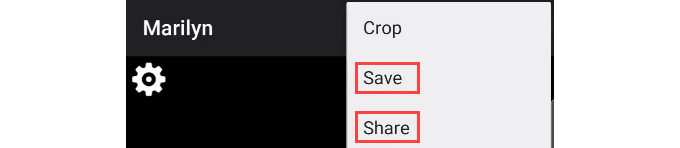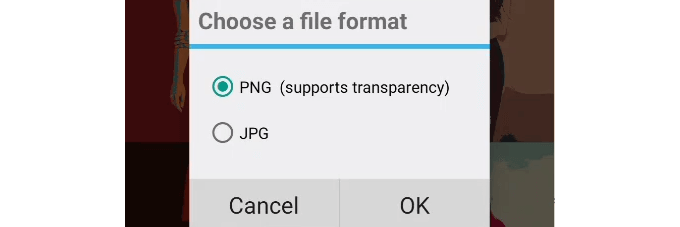1. Quick and Easy Andy Warhol Effect in Photoshop
If you’re a Photoshop pro, you’ll think this is too basic. You’re right. But for the average person getting into Photoshop, this is likely the quickest way to add a Warhol effect without buying a Photoshop action or filter. Do this until you have four layers plus the original Background layer. Do this for the remaining three layers. When the image is what you want, save it.
2. Andy Warhol Pop Art iPhone App
How would Warhol feel about his work being reduced to a mobile app? It seems like something he’d do. The easiest and quickest iPhone app to use is Abstract You – Pop Art Effects. It’s an ad-supported free app that doesn’t allow you to save your creation, but upgrading is $2.79. The premium version gets rid of the ads and allows all the other functions.
3. Andy Warhol Pop Art Android App
There are a few Pop Art-style Android apps. On the free ad-supported side, there’s Marilyn Style Pop Art Image. It works well and you can save the images without a watermark. The paid version, Pop Art Studio Pro has far more effects and might be worth the $4.29 to you. Let’s stick with free for now. Play around in these settings until you get something you like. The dice icon gives random settings. The circular arrow icon undoes the last change. Selecting Colors allows you to change the pallet. From here, you can Save or Share the image. It gives you the option to save as a PNG or JPG. Pretty good for a free app.
You’re An Andy Warhol Factory Now
Famously, the name of Andy Warhol’s studio was “The Factory” because of the number of people that worked and lived there and the prodigious amount of art they created. Now, you can create in Warhol’s style anywhere. Do you know of other quick and easy ways to make Pop Art? Would you like to make Roy Lichtenstein Ben-Day dots comic-style art? Maybe make something like a Banksy or Shepard Fairey’s Barack Obama “Hope” poster? Share with us so we can share with everyone. That’s the point of Pop Art.