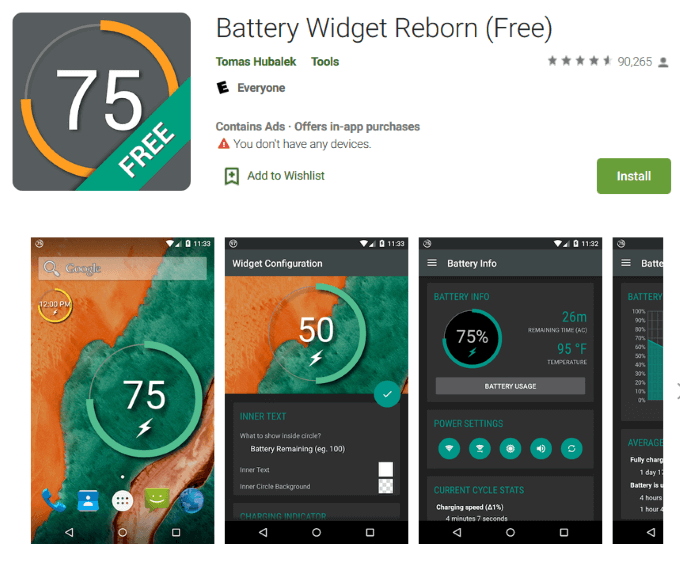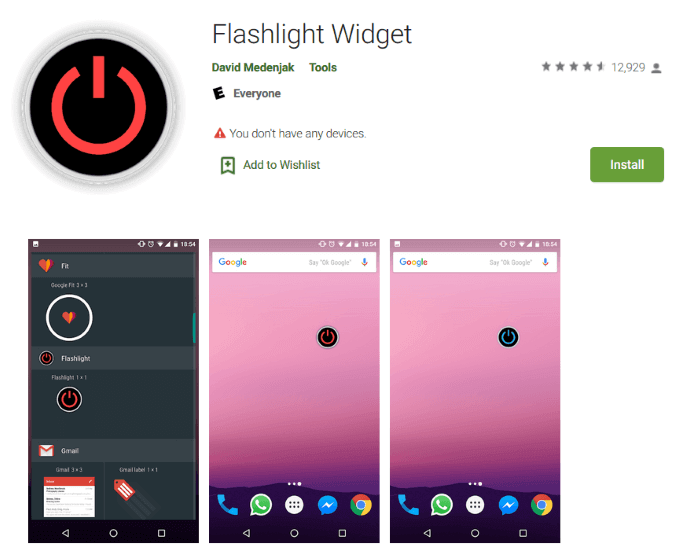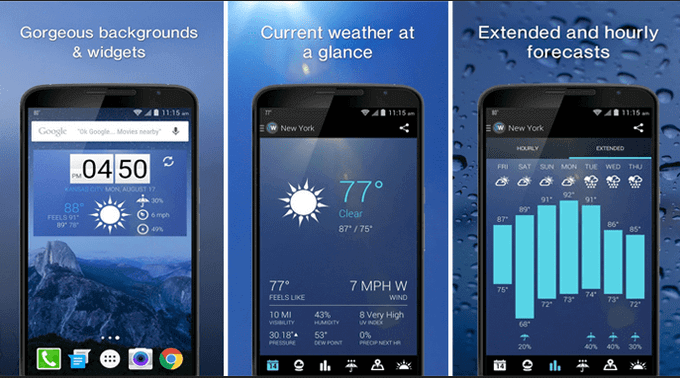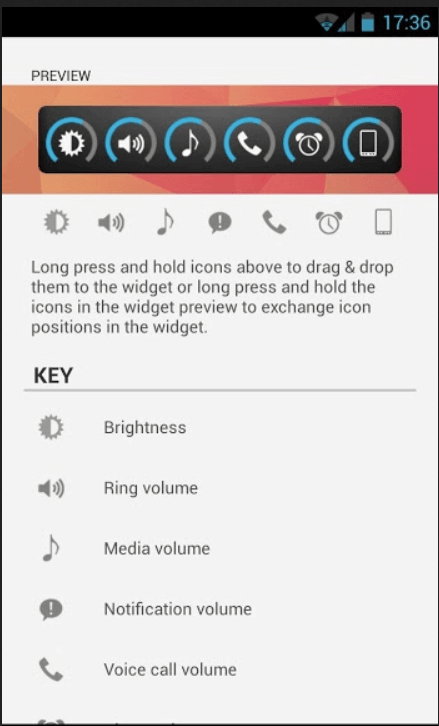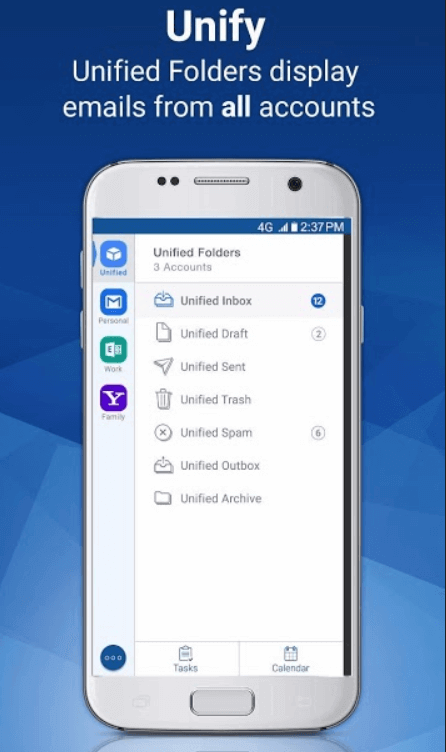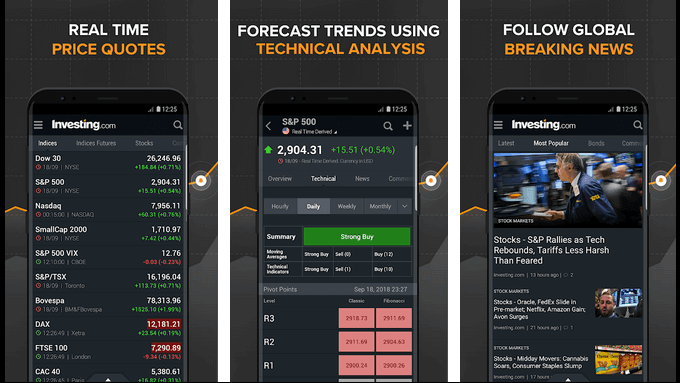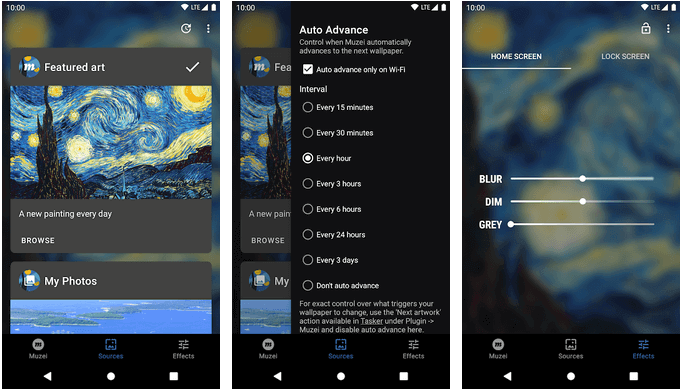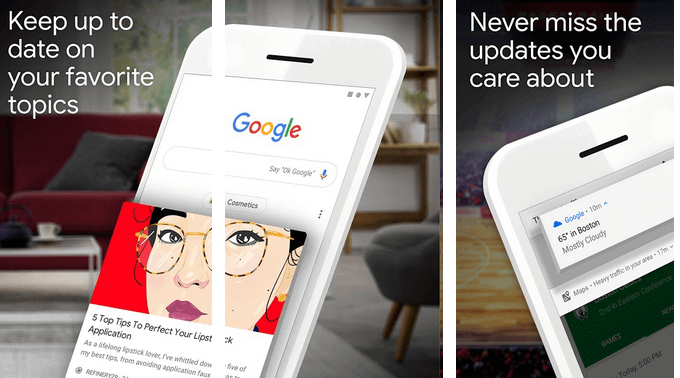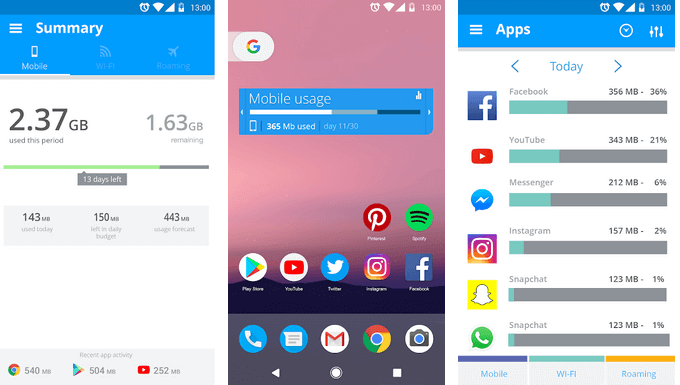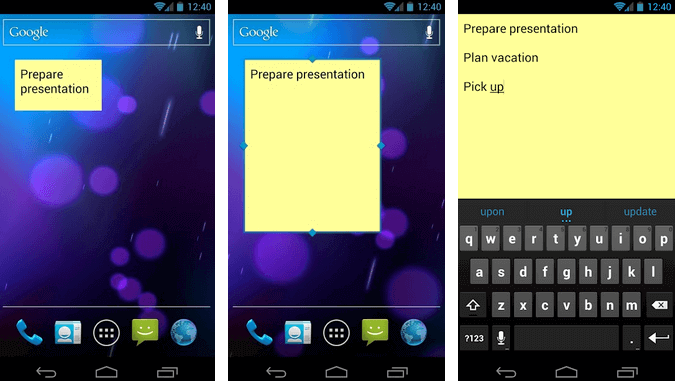Below we will discuss ten of the best Android home screen widgets.
Battery Widget Reborn
Since we just mentioned above that using widgets can drain your battery faster than if you didn’t use them, the Battery Widget Reborn is one to consider. As the name implies, this Android home screen widget enables users to monitor how much charge is remaining on your phone battery. It is a simple design with a small 1×1 circle that has a number inside. The number can be estimated time left or a percentage. In addition to monitoring, users can also use quick toggles to turn off settings such as Bluetooth and Wi-Fi and switch to dark mode. If you are looking for additional battery stats, you can click through to see them too.
Flashlight Widget
You never know when you might need to use a flashlight. Since your cell phone is always either in your hand or within reach, having this app on your phone is a must-have. Unfortunately, Android flashlight widgets have a bad reputation of being packed with permissions and junk ads that have been known to snoop through your data or worse. Flashlight Widget is safe, open-source, free to use, has no ads, and doesn’t require any permissions. The only thing a user needs to do is turn the flashlight on or off.
1Weather: Widget Forecast Radar
Track forecasts and current weather conditions for your location as well as up to 12 others with 1Weather: Widget Forecast Radar. See graphical representations of the current conditions such as humidity, precipitation forecast, severe weather alerts (the U.S. only), and maps. Easily share weather conditions via social media and email with your friends. If you are planning a trip based on the weather, this is a very helpful widget.
Slider Widget – Volumes
Rather than searching through your settings to change the sound volume on your phone or adjust the screen brightness, Slider Widget – Volumes enables you to make these adjustments directly from your home screen. Use either your hardware button or the widget slider to change the brightness and volume. Choose between using individual sliders for each adjustment or just one for all. You can control the size of the widget so that it blends into your home screen.
Email Blue Mail
Manage an unlimited number of email accounts from various providers in one place with Email Blue Mail. Send group emails, enable smart push notifications, and personalization across multiple email accounts. The home screen widget has an easy to use and intuitive design, coupled with a powerful unified interface. It also features a unified calendar to create, edit and view all your events and meetings easily.
Best Stocks Widget: Investing.com Stock Exchange
If you have investments in the stock market, Investing.com: Stocks, Finance, Markets & News is a widget you will want to install on your Android device. Track all your stock prices and search for stocks on over 70 global exchanges. After you search for a stock, it is automatically added to your widget. Modify or resize it to fit your home screen and view price updates in real-time. For those into cryptocurrency, Investing.com has a Bitcoin widget too.
Muzei Live Wallpaper
Do you like to change your phones’ home screen wallpaper often with beautiful images? Then Muzei Live Wallpaper is the widget for you. Choose between the live wallpaper provided by Muzei of famous works of art or your favorite photos of family, friends, holidays and scenes from your own gallery. Your home screen will be refreshed based on the images you select and the schedule you set up to use on your phone. When using other widgets or icons, the artwork will dim, blur, or recede into the background and remain unobtrusive. Muzei is developer-friendly. You can access the code or use an API to build your own wallpaper source and create even more customizations for the App.
Using the Google widget lets you keep up-to-date about the things that are important to you. You can find answers to your questions quickly, search for places of interest, and browse Google with just a tap. There is no need to open your browser to find anything you want on the web.
My Data Manager – Data Usage
If you have ever had to pay for mobile data overages, you know how much they add up. Keeping track of your data with My Data Manager – Data Usage is a great widget to help you avoid those excess charges. Set custom alarms and alerts in real-time, track which apps are using the most data, and check data usage across multiple devices for family shared plans.
Simple Sticky Note Widget
Notes are invaluable. They allow you to keep track of a multitude of events, information and things to do and free up a busy mind, keeping it undistracted. Jot down notes for random things you need to do or your shopping list directly on the home screen of your Android. Adjust the shape and size of your note and access it easily. Instead of using physical sticky notes or clunky note apps that come with your phone, use Simple Sticky Note to make sure you get things done on your to-do-list. Use widgets to customize your Android’s home screen and enhance your Android experience. All the above widgets are free to use from the Google Play Store. Some offer paid upgrades for increased functionality. Widgets can become cumbersome and so it’s a good idea to save battery and real estate on your Smartphone by only having those widgets that are going to enhance your experience and prove truly useful.